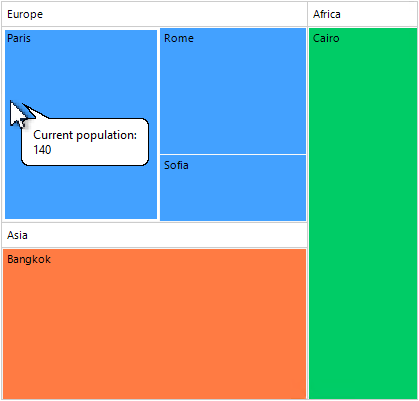Tooltips
RadTreeMap shows tooltips/screentips out of the box. The ToolTipDisplayMode property controls what type to be shown. The available options are:
None - Does not display tool or screen tips.
ToolTip - Displays a tool tip when an item or a group is hovered.
ScreenTip - Displays a screen tip when an item or a group is hovered.
By default, ToolTipDisplayMode.ScreenTip is used:
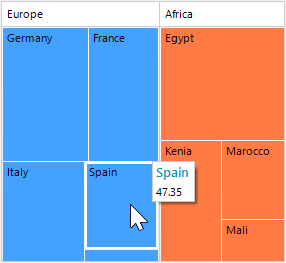
Events
ScreenTipShowing
When the ToolTipDisplayMode property is set to ScreenTip, the ScreenTipShowing event is expected to be fired just before showing the screentip. This event can be canceled if the screentip shouldn't be shown in certain conditions. The TreeMapScreenTipEventArgs gives access to the following arguments:
Item - Gets the data item or group.
Delay - Gets or sets the ScreenTip delay.
Location - Gets or sets the ScreenTip location.
FooterText - Gets or sets the ScreenTip footer.
Text - Gets or sets the ScreenTip content. By default, it is the data item's value.
CaptionText - Gets or sets the ScreenTip caption.
ScreenTip - Gets the RadOffice2007ScreenTipElement.
Customizing Screentips
private void RadTreeMap1_ScreenTipShowing(object sender, TreeMapScreenTipEventArgs e)
{
if (e.Item.Text == "Paris")
{
e.ScreenTip.MainTextLabel.Image = Properties.Resources.Paris;
e.ScreenTip.MainTextLabel.TextImageRelation = TextImageRelation.TextAboveImage;
e.Text = "Current population: " + e.Item.AlgorithmValue;
e.FooterText = "2021";
}
else
{
e.FooterText = string.Empty;
e.ScreenTip.MainTextLabel.Image = null;
}
}
Private Sub RadTreeMap1_ScreenTipShowing(ByVal sender As Object, ByVal e As TreeMapScreenTipEventArgs)
If e.Item.Text = "Paris" Then
e.ScreenTip.MainTextLabel.Image = My.Resources.Paris
e.ScreenTip.MainTextLabel.TextImageRelation = TextImageRelation.TextAboveImage
e.Text = "Current population: " & e.Item.AlgorithmValue
e.FooterText = "2021"
Else
e.FooterText = String.Empty
e.ScreenTip.MainTextLabel.Image = Nothing
End If
End Sub
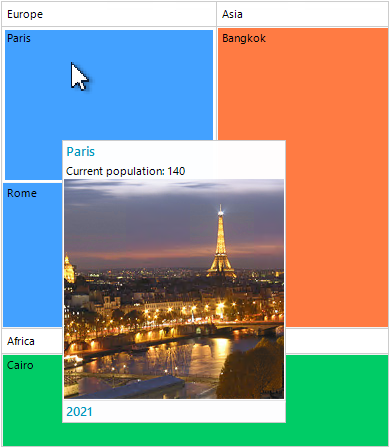
ToolTipShowing
When the ToolTipDisplayMode property is set to ToolTip, the ToolTipShowing event is expected to be fired just before showing the RadToolTip. This event can be canceled if the tooltip shouldn't be shown in certain conditions.
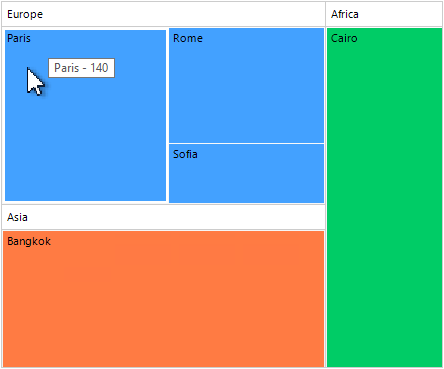
The TreeMapToolTipEventArgs gives access to the following argumens:
ToolTip - Gets the RadToolTip.
Text - Gets or sets the ToolTip text.
Duration - Gets or sets the ToolTip duration.
Location - Gets or sets the ToolTip location.
Item - Gets the data item or group.
private void RadTreeMap1_ToolTipShowing(object sender, TreeMapToolTipEventArgs e)
{
e.ToolTip.IsBalloon = true;
e.Text = "Current population: " + e.Item.AlgorithmValue;
e.Duration = 2000;
}
Private Sub RadTreeMap1_ToolTipShowing(ByVal sender As Object, ByVal e As TreeMapToolTipEventArgs)
e.ToolTip.IsBalloon = True
e.Text = "Current population: " & e.Item.AlgorithmValue
e.Duration = 2000
End Sub