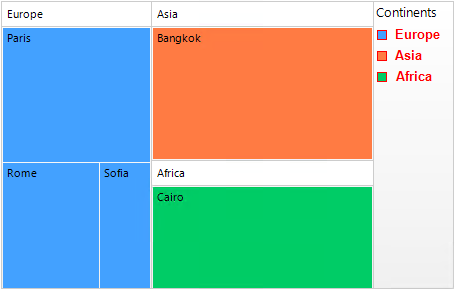Legend
RadTreeMap has built-in support for a legend – descriptions about the treemap data on the plot. The ShowLegend property of RadTreeMap controls whether the legend is visible or not. The default value is false. The legend supports showing a legend title, which text can be set via the LegendTitle property of the TreeMapDataItemGroup. A sample approach to populate RadTreeMap with data is demonstrated in the Unbound Mode article >> Populating with Data at Run Time section.
RadTreeMap's legend
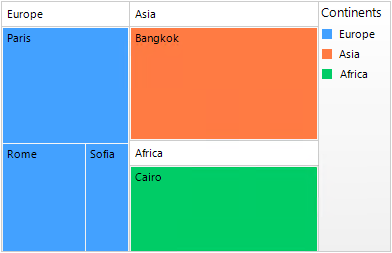
this.radTreeMap1.ShowLegend = true;
this.radTreeMap1.TreeMapElement.LegendPosition = RadPosition.Right;
this.radTreeMap1.TreeMapElement.LegendElement.LegendTitle = "Continents";
this.radTreeMap1.TreeMapElement.LegendElement.PanelElement.Orientation = Orientation.Vertical;
Me.radTreeMap1.ShowLegend = True
Me.radTreeMap1.TreeMapElement.LegendPosition = RadPosition.Right
Me.radTreeMap1.TreeMapElement.LegendElement.LegendTitle = "Continents"
Me.radTreeMap1.TreeMapElement.LegendElement.PanelElement.Orientation = Orientation.Vertical
The TreeMapElement.LegendElement.VisualItemCreating event allows you to create custom legend elements or customize the default ones:
Customize the default LegendItemElement
Font f = new Font("Arial", 10f, FontStyle.Bold);
private void LegendElement_VisualItemCreating(object sender,
Telerik.WinControls.UI.TreeMap.LegendItemElementCreatingEventArgs e)
{
Telerik.WinControls.UI.TreeMap.LegendItemElement legendElement =
new Telerik.WinControls.UI.TreeMap.LegendItemElement(e.GroupItem);
legendElement.Font = f;
legendElement.TitleElement.ForeColor = Color.Red;
legendElement.MarkerElement.DrawBorder = true;
legendElement.MarkerElement.BorderBoxStyle = BorderBoxStyle.SingleBorder;
legendElement.MarkerElement.BorderColor = Color.Red;
legendElement.MarkerElement.BorderWidth = 1;
e.ItemElement = legendElement;
}
Private f As Font = New Font("Arial", 10.0F, FontStyle.Bold)
Private Sub LegendElement_VisualItemCreating(ByVal sender As Object,
ByVal e As Telerik.WinControls.UI.TreeMap.LegendItemElementCreatingEventArgs)
Dim legendElement As Telerik.WinControls.UI.TreeMap.LegendItemElement =
New Telerik.WinControls.UI.TreeMap.LegendItemElement(e.GroupItem)
legendElement.Font = f
legendElement.TitleElement.ForeColor = Color.Red
legendElement.MarkerElement.DrawBorder = True
legendElement.MarkerElement.BorderBoxStyle = BorderBoxStyle.SingleBorder
legendElement.MarkerElement.BorderColor = Color.Red
legendElement.MarkerElement.BorderWidth = 1
e.ItemElement = legendElement
End Sub