Grouping
RadTreeMap supports grouping for its data items combining the pieces belonging to the same group with a similar color/palette.
When using unbound mode, it is necessary to add a TreeMapDataItemGroup specifying the group Text and LegendTitle. Then, specify the Group property for each TreeMapDataItem. The group items can be added either at design time via the TreeMapDataItemGroup Collection Editor or at run time. Read more in the following help article: Unbound Mode.
Adding Groups at Design Time
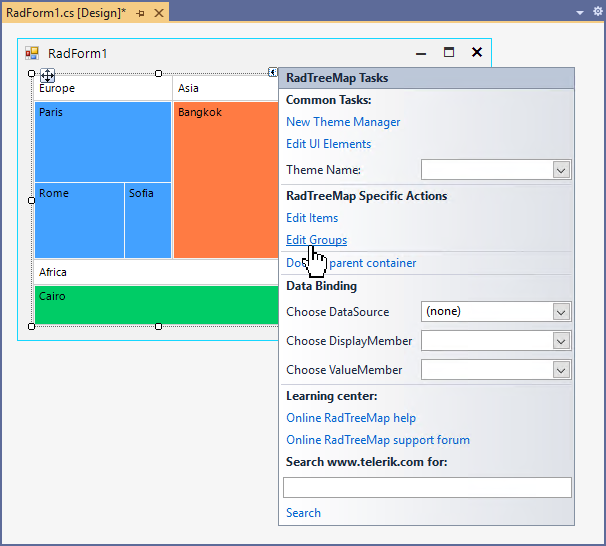
When using bound mode, once the RadTreeMap is populated with data, it is possible to add a new GroupDescriptor to the GroupDescriptors collection:
RadTreeMap with no grouping

RadTreeMap grouped by CategoryID
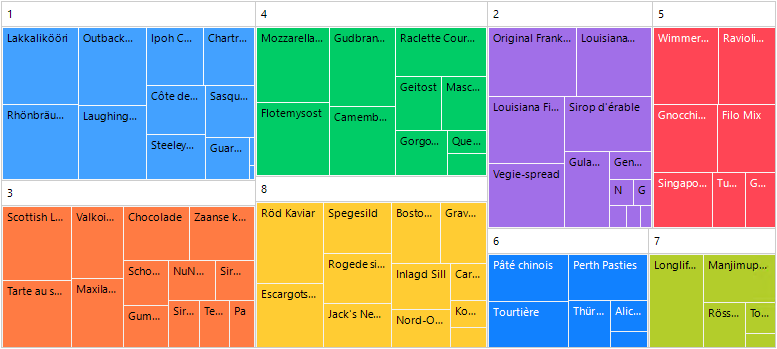
this.radTreeMap1.DisplayMember = "ProductName";
this.radTreeMap1.ValueMember = "ProductID";
this.radTreeMap1.DataSource = this.productsBindingSource;
this.radTreeMap1.GroupDescriptors.Add("CategoryID", ListSortDirection.Descending);
Me.radTreeMap1.DisplayMember = "ProductName"
Me.radTreeMap1.ValueMember = "ProductID"
Me.radTreeMap1.DataSource = Me.productsBindingSource
Me.radTreeMap1.GroupDescriptors.Add("CategoryID", ListSortDirection.Ascending)