Customizing Appearance
RadTreeMap offers several events that are responsible for painting the data and group items:
GroupPainting
It is fired just before a group is being painted. The base logic can be canceled (Handled=true) if the default painting shouldn't be performed and a custom drawing is required. The TreeMapGroupPaintingEventArgs gives you access to:
- Group: The TreeMapDataItemGroup that is about to be painted.
- Graphics: Gets the System.Drawing.Graphics object.
- Handled: Determines whether the group should be painted.
- Bounds: Gets the Rectangle bounds of the group.
- BackColor: Gets or sets the group background color.
- ForeColor: Gets or sets the group foreground color.
- BorderColor: Gets or sets the group border color.
- Font: Gets or sets the group font.
- Text: Gets or sets the group text.
- TextAlignment: Gets or sets the text alignment.
- HeaderRect: Gets the header text rectangle.
GroupPainted
It is fired right after a group is already painted. It is appropriate if you need to perform some extra painting over the already drawn group. The TreeMapGroupPaintedEventArgs gives you access to:
- Group: The TreeMapDataItemGroup that was just painted.
- Graphics: Gets the System.Drawing.Graphics object.
- Bounds: Gets the Rectangle bounds of the group.
If the GroupPainting is Handled, the GroupPainted and ItemPainting events wouldn't be fired.
private void RadTreeMap1_GroupPainting(object sender, TreeMapGroupPaintingEventArgs e)
{
if (e.Group.Text == "Asia")
{
e.Handled = true;
e.Graphics.DrawString("Custom Header Text", itemsFont, Brushes.Red, e.HeaderRect);
Rectangle contentRectangle = new Rectangle(new Point(e.Bounds.X, e.HeaderRect.Bottom),
new Size(e.Bounds.Width, e.Bounds.Height - e.HeaderRect.Height));
e.Graphics.FillRectangle(Brushes.Yellow, contentRectangle);
e.Graphics.DrawString("No data", itemsFont, Brushes.Red,
new Point(contentRectangle.X + contentRectangle.Width / 3,
contentRectangle.Y + contentRectangle.Height / 2));
}
}
private void RadTreeMap1_GroupPainted(object sender, TreeMapGroupPaintedEventArgs e)
{
if (e.Group.Text == "Europe")
{
Image img = new Bitmap(Properties.Resources.Paris, new Size(this.radTreeMap1.TreeMapElement.GroupHeaderHeight,
this.radTreeMap1.TreeMapElement.GroupHeaderHeight));
Point imageLocation = new Point(e.Bounds.X + e.Bounds.Width / 2 - img.Width, e.Bounds.Y);
e.Graphics.DrawImage(img, imageLocation);
}
}
Private Sub RadTreeMap1_GroupPainting(ByVal sender As Object, ByVal e As TreeMapGroupPaintingEventArgs)
If e.Group.Text = "Asia" Then
e.Handled = True
e.Graphics.DrawString("Custom Header Text", itemsFont, Brushes.Red, e.HeaderRect)
Dim contentRectangle As Rectangle = New Rectangle(New Point(e.Bounds.X, e.HeaderRect.Bottom),
New Size(e.Bounds.Width, e.Bounds.Height - e.HeaderRect.Height))
e.Graphics.FillRectangle(Brushes.Yellow, contentRectangle)
e.Graphics.DrawString("No data", itemsFont, Brushes.Red,
New Point(contentRectangle.X + contentRectangle.Width / 3,
contentRectangle.Y + contentRectangle.Height / 2))
End If
End Sub
Private Sub RadTreeMap1_GroupPainted(ByVal sender As Object, ByVal e As TreeMapGroupPaintedEventArgs)
If e.Group.Text = "Europe" Then
Dim img As Image = New Bitmap(My.Resources.Paris, New Size(Me.radTreeMap1.TreeMapElement.GroupHeaderHeight,
Me.radTreeMap1.TreeMapElement.GroupHeaderHeight))
Dim imageLocation As Point = New Point(e.Bounds.X + e.Bounds.Width / 2 - img.Width, e.Bounds.Y)
e.Graphics.DrawImage(img, imageLocation)
End If
End Sub
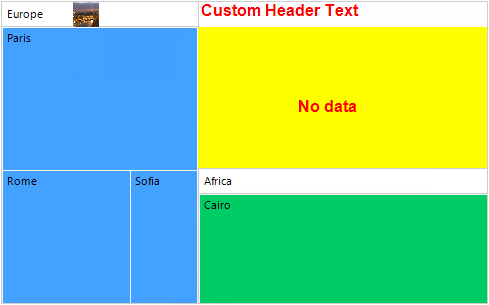
ItemPainting
It gets fired before an item is being painted. The base logic can be canceled (Handled=true) if the default painting shouldn't be performed and a custom drawing is required. The TreeMapItemPaintingEventArgs gives you access to:
- Item: The TreeMapDataItem that is about to be painted.
- Graphics: Gets the System.Drawing.Graphics object.
- Handled: Determines whether the item should be painted.
- Bounds: Gets the Rectangle bounds of the item.
- BackColor: Gets or sets the item background color.
- ForeColor: Gets or sets the item foreground color.
- BorderColor: Gets or sets the item border color.
- Font: Gets or sets the item font.
- Text: Gets or sets the item text.
- TextAlignment: Gets or sets the text alignment.
ItemPainted
It is fired right after an item is already painted. It is appropriate if you need to perform some extra painting over the already drawn item. The TreeMapItemPaintedEventArgs gives you access to:
- Item: The TreeMapDataItem that was just painted.
- Graphics: Gets the System.Drawing.Graphics object.
- Bounds: Gets the Rectangle bounds of the item.
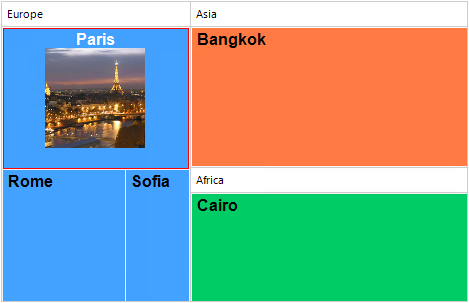
Font itemsFont = new Font("Arial", 12f, FontStyle.Bold);
private void RadTreeMap1_ItemPainting(object sender, TreeMapItemPaintingEventArgs e)
{
e.Font = itemsFont;
if (e.Item.Text == "Paris")
{
e.ForeColor = Color.White;
e.TextAlignment = ContentAlignment.TopCenter;
e.BorderColor = Color.Red;
}
else
{
e.ForeColor = Color.Black;
e.TextAlignment = ContentAlignment.TopLeft;
e.BorderColor = Color.Transparent;
}
}
private void RadTreeMap1_ItemPainted(object sender, TreeMapItemPaintedEventArgs e)
{
if (e.Item.Text == "Paris")
{
Image img = new Bitmap(Properties.Resources.Paris, new Size(100, 100));
Point imageLocation = new Point(e.Bounds.X + e.Bounds.Width / 2 - img.Width / 2, e.Bounds.Y + 20);
e.Graphics.DrawImage(img, imageLocation);
}
}
Private itemsFont As Font = New Font("Arial", 12.0F, FontStyle.Bold)
Private Sub RadTreeMap1_ItemPainting(ByVal sender As Object, ByVal e As TreeMapItemPaintingEventArgs)
e.Font = itemsFont
If e.Item.Text = "Paris" Then
e.ForeColor = Color.White
e.TextAlignment = ContentAlignment.TopCenter
e.BorderColor = Color.Red
Else
e.ForeColor = Color.Black
e.TextAlignment = ContentAlignment.TopLeft
e.BorderColor = Color.Transparent
End If
End Sub
Private Sub RadTreeMap1_ItemPainted(ByVal sender As Object, ByVal e As TreeMapItemPaintedEventArgs)
If e.Item.Text = "Paris" Then
Dim img As Image = New Bitmap(My.Resources.Paris, New Size(100, 100))
Dim imageLocation As Point = New Point(e.Bounds.X + e.Bounds.Width / 2 - img.Width / 2, e.Bounds.Y + 20)
e.Graphics.DrawImage(img, imageLocation)
End If
End Sub
If the ItemPainting is Handled, the ItemPainted wouldn't be fired.