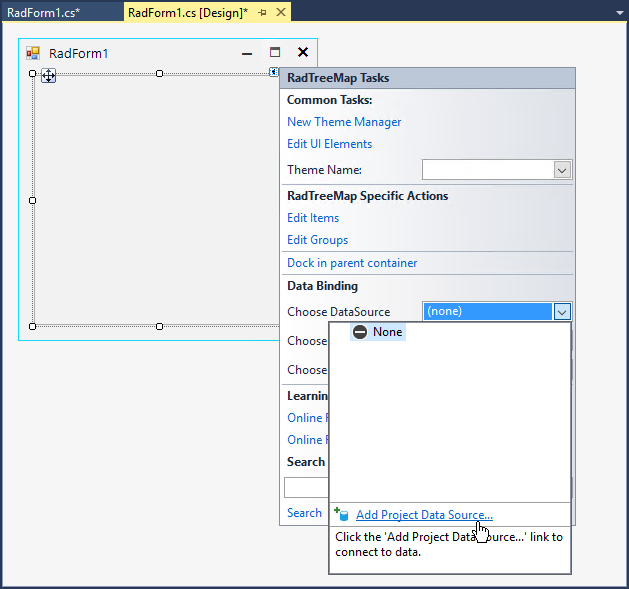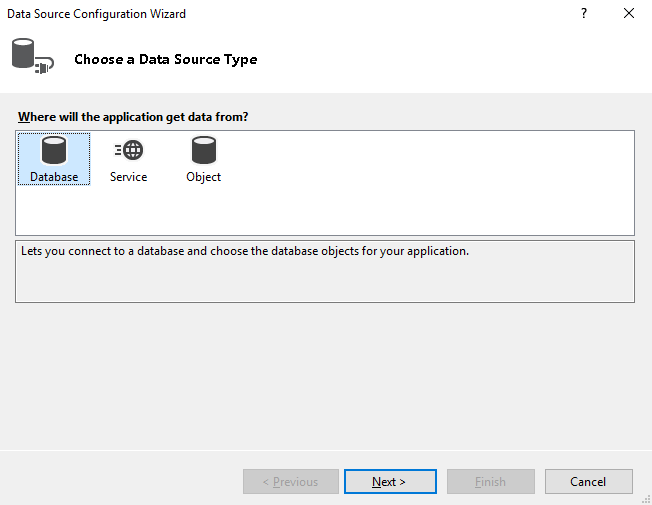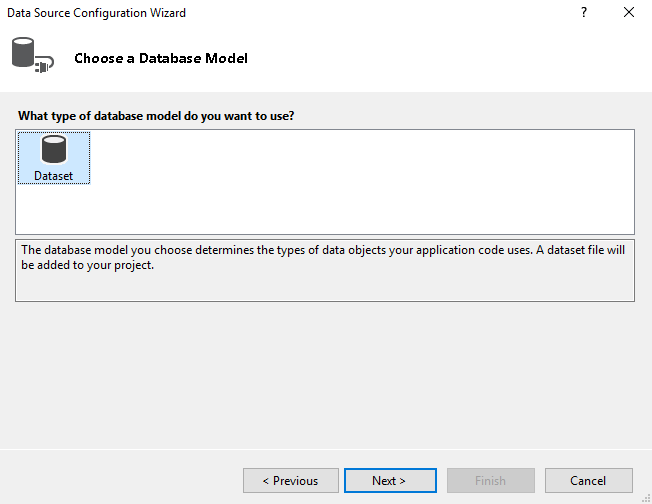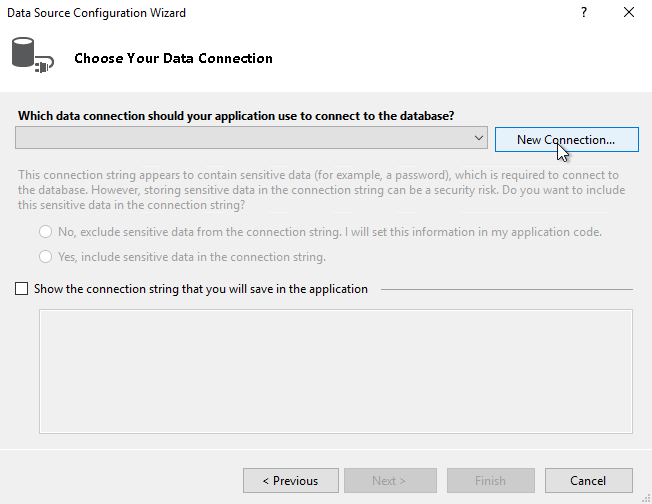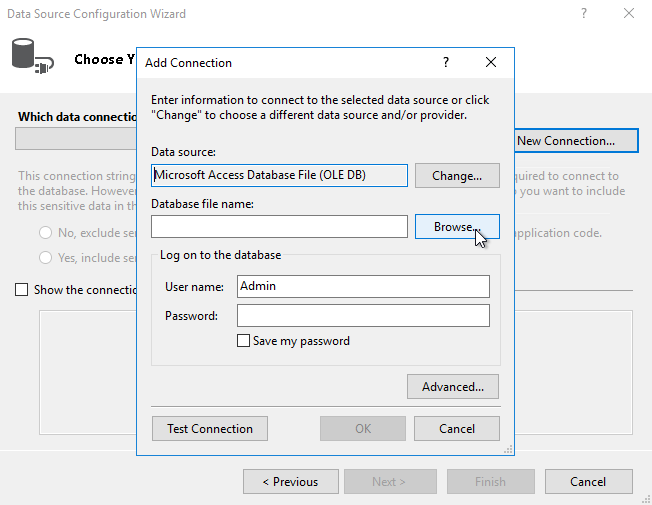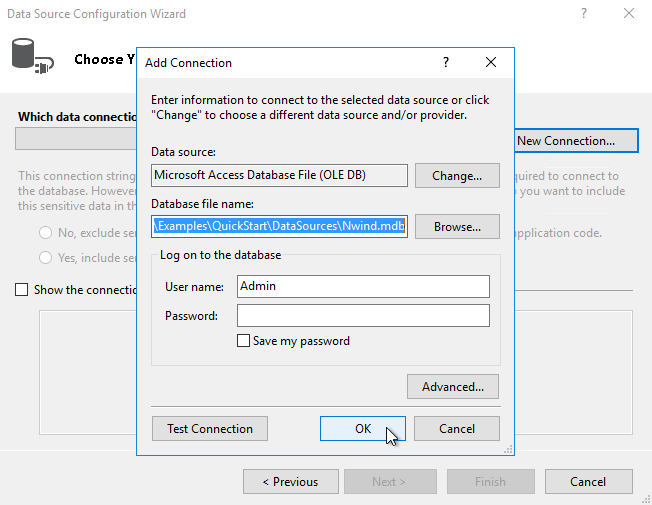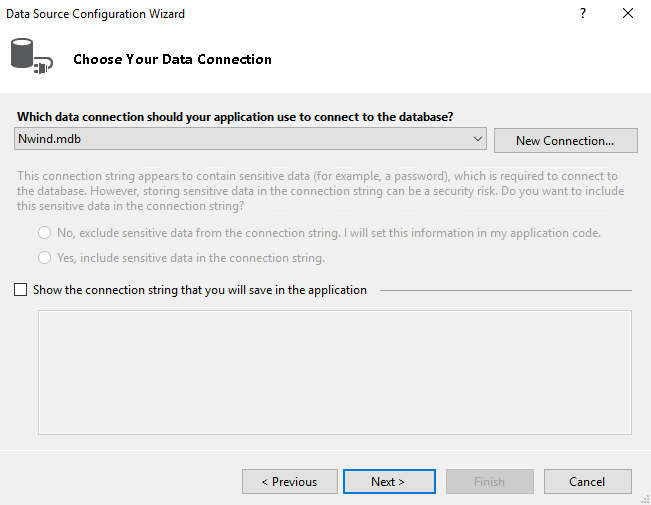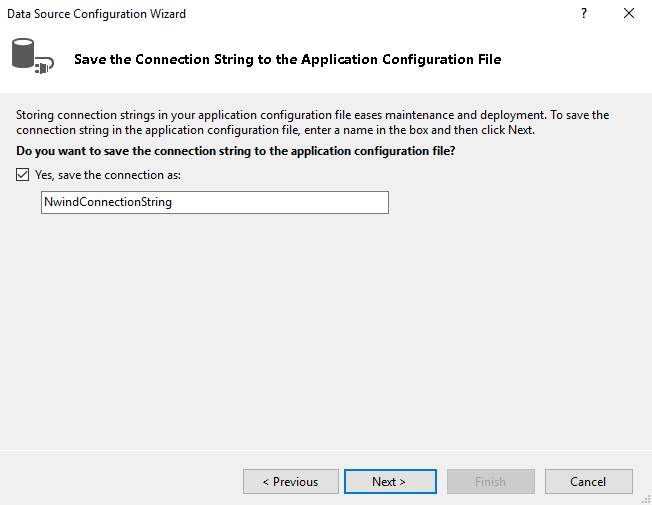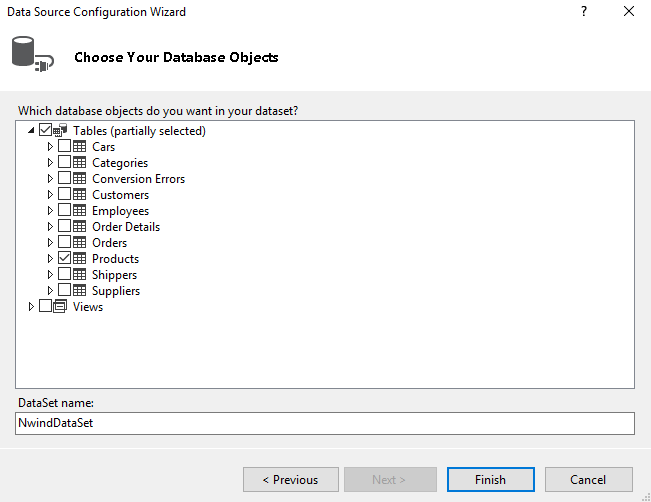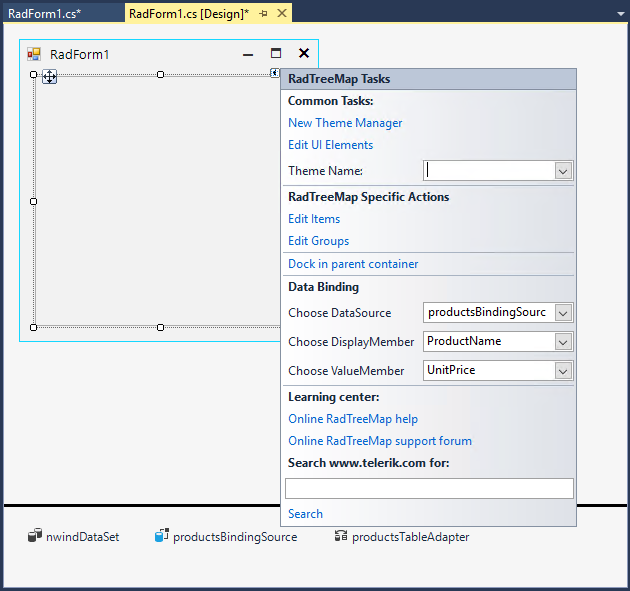Data Binding
Data binding is a mechanism for automatic population of the RadTreeMap with items, based on the provided data structure. Three properties control the data binding:
DataSource - specifies the data structure to be bound.
DisplayMember - specifies the particular field in the data source which will be used from the items in RadTreeMap for their Text.
ValueMember - specifies the particular field in the data source which controls the value for each item.
RadTreeMap supports data binding either at design time or at run time. Both of the approaches will lead to the same result:
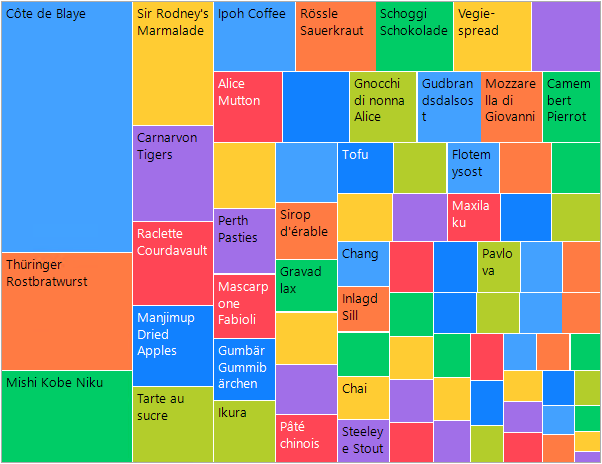
Run Time
this.radTreeMap1.DisplayMember = "ProductName";
this.radTreeMap1.ValueMember = "ProductID";
this.radTreeMap1.DataSource = this.productsBindingSource;
Me.radTreeMap1.DisplayMember = "ProductName"
Me.radTreeMap1.ValueMember = "ProductID"
Me.radTreeMap1.DataSource = Me.productsBindingSource
Design Time
It is possible to specify the DataSource, DisplayMember, ValueMember properties via the Smart Tag. The following tutorial demonstrates how to bind the tree map control to the Northwind.Products table: