Adding Users
RadTaskBoard allows you to define users at control level via the RadTaskBoard.Users collection. It can be achieved either at design time through the smart tag, or programmatically:
Adding Users at Design time
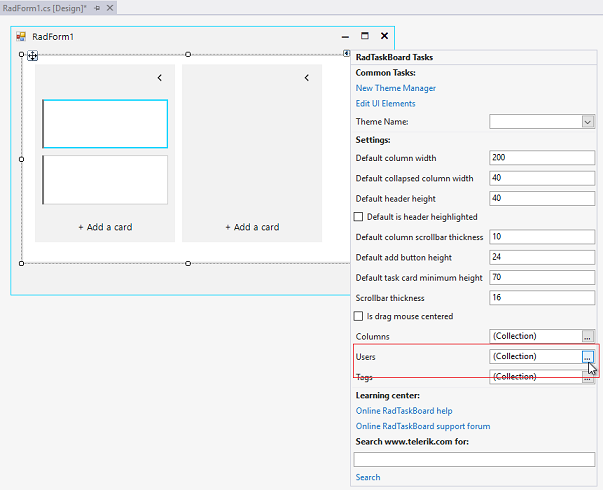
Once, there are users in the RadTaskBoard.Users collection at design time, they will be available for adding to the task cards:
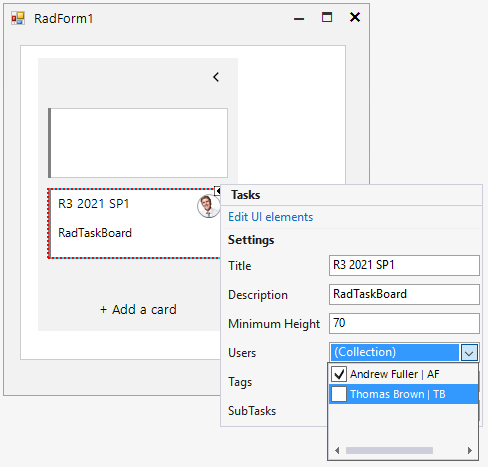
Adding Users at Run time
UserInfo user1 = new UserInfo();
user1.FirstName = "Anne";
user1.LastName = "Dodsworth";
user1.Avatar = Properties.Resources.anne;
UserInfo user2 = new UserInfo();
user2.FirstName = "Andrew";
user2.LastName = "Fuller";
user2.Avatar = Properties.Resources.andrew1;
this.radTaskBoard1.Users.Add(user1);
this.radTaskBoard1.Users.Add(user2);
Dim user1 As UserInfo = New UserInfo()
user1.FirstName = "Anne"
user1.LastName = "Dodsworth"
user1.Avatar = My.Resources.anne
Dim user2 As UserInfo = New UserInfo()
user2.FirstName = "Andrew"
user2.LastName = "Fuller"
user2.Avatar = My.Resources.andrew1
Me.radTaskBoard1.Users.Add(user1)
Me.radTaskBoard1.Users.Add(user2)
Adding Tags
RadTaskBoard allows you to define tags at control level via the RadTaskBoard.Tags collection. It can be achieved either at design time through the smart tag, or programmatically:
Adding Tags at Design time
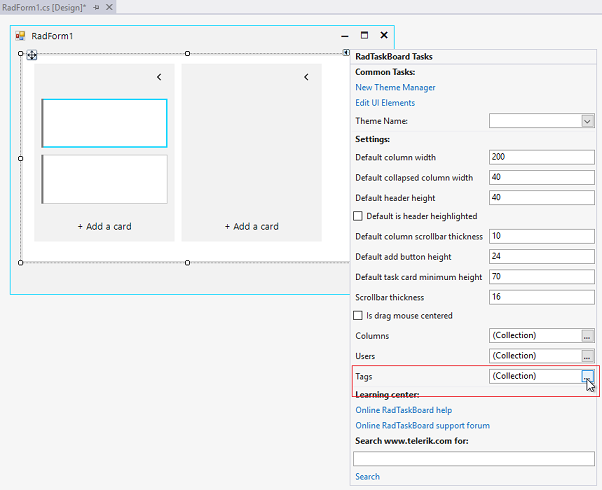
Once, there are tags in the RadTaskBoard.Tags collection at design time, they will be available for adding to the task cards:
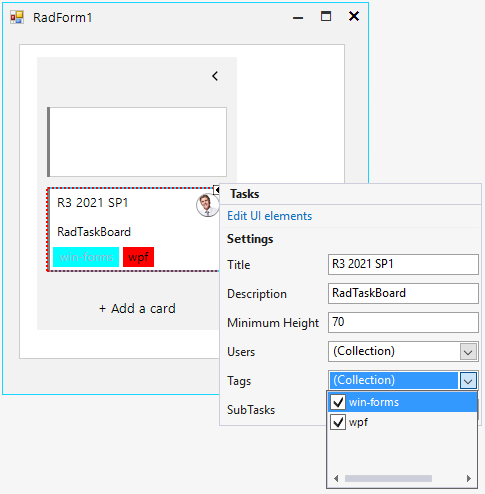
Adding Tags at Run time
TagInfo tagWF = new TagInfo();
tagWF.ForeColor = Color.Red;
tagWF.BackColor = Color.Black;
tagWF.Text = "win-forms";
TagInfo tagWPF = new TagInfo();
tagWPF.Text = "wpf";
tagWPF.ForeColor = Color.Aqua;
tagWF.BackColor = Color.Blue;
this.radTaskBoard1.Tags.Add(tagWF);
this.radTaskBoard1.Tags.Add(tagWPF);
Dim tagWF As TagInfo = New TagInfo()
tagWF.ForeColor = Color.Red
tagWF.BackColor = Color.Black
tagWF.Text = "win-forms"
Dim tagWPF As TagInfo = New TagInfo()
tagWPF.Text = "wpf"
tagWPF.ForeColor = Color.Aqua
tagWF.BackColor = Color.Blue
Me.radTaskBoard1.Tags.Add(tagWF)
Me.radTaskBoard1.Tags.Add(tagWPF)
When you add a TagInfo to a card, the TagInfo is added to the main collection in RadTaskBoard, so it can be reused.