Sorting Functionality
As of R1 2023 SP1 RadTaskBoard supports sorting functionality for the columns and for the tasks defined in a column.
Note that the sorting functionality in RadTaskBoard is a one-time operation, and once performed, changes in the state of the column elements or task card elements are not monitored, as this would lead to inconsistent behavior and break other control's functionality such as drag and drop. This behavior is similar to Excel sorting. If the developers/users need to sort the tasks or columns they can just invoke the sort methods.
Sorting Columns
The SortColumns method sorts all columns in the Columns collection using the RadTaskBourdElement.ColumnComparer property. The default ColumnComparer sorts the columns by their title. If you need custom or more complex sorting you need to inherit from Telerik.WinControls.UI.TaskBoard.ColumnComparer and override the Compare method which will give you access to the ColumnElements instances.
By default, the columns are displayed in the order of adding the columns. Let's consider that the columns are added in this way: "In Development", "Done", "Ready for Test", "Deleted":
Default Columns Order
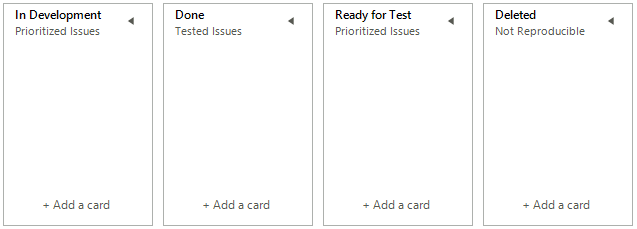
If the SortColumns method is called, the column's title is considered and the columns are ordered alphabetically:
Default Columns Sort Order
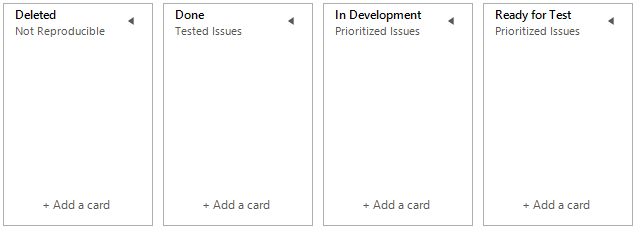
However, after applying the custom comparer, "Done" column is always first:
this.radTaskBoard1.TaskBoardElement.ColumnComparer = new MyCustomComparer();
this.radTaskBoard1.SortColumns();
Me.radTaskBoard1.TaskBoardElement.ColumnComparer = New MyCustomComparer()
Me.radTaskBoard1.SortColumns()
Here is the specific implementation ensuring that the first column:
private class MyCustomComparer : ColumnComparer
{
public override int Compare(RadTaskBoardColumnElement x, RadTaskBoardColumnElement y)
{
// The column with Done text is First.
if (x.Title == "Done")
{
return -1;
}
else if (y.Title == "Done")
{
return 1;
}
return base.Compare(x, y);
}
}
Private Class MyCustomComparer
Inherits ColumnComparer
Public Overrides Function Compare(ByVal x As RadTaskBoardColumnElement, ByVal y As RadTaskBoardColumnElement) As Integer
If x.Title = "Done" Then
Return -1
ElseIf y.Title = "Done" Then
Return 1
End If
Return MyBase.Compare(x, y)
End Function
End Class
Custom Columns Sort Order
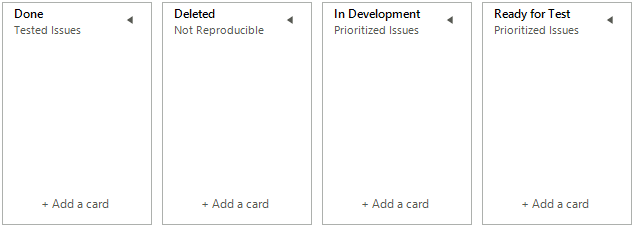
Sorting Tasks in All Columns
The SortTasks method sorts the tasks of all columns. The default Comparer used by all columns is RadTaskBoardElement.TaskCardComparer and it will sort the tasks by their TitleText. If you need custom sort for all columns you can create an ancestor of the TaskCardComparer class and set it to the TaskBoardElement.TaskCardComparer. To create custom tasks sorting per column you can use the RadTaskBoardColumnElement.TaskCardComparer property which is defined per column. If the RadTaskBoardColumnElement.TaskCardComparer is not explicitly set it will refer to the TaskBoardElement.TaskCardComparer.
this.radTaskBoard1.TaskBoardElement.TaskCardComparer = new CustomTaskCardComparer();
this.radTaskBoard1.SortTasks();
Me.radTaskBoard1.TaskBoardElement.TaskCardComparer = New CustomTaskCardComparer()
Me.radTaskBoard1.SortTasks()
Here is the specific implementation ensuring the reversed alphabetical order for the tasks:
public class CustomTaskCardComparer : TaskCardComparer
{
public override int Compare(RadTaskCardElement x, RadTaskCardElement y)
{
int defaultResult = base.Compare(x, y);
return defaultResult * (-1);
}
}
Public Class CustomTaskCardComparer
Inherits TaskCardComparer
Public Overrides Function Compare(ByVal x As RadTaskCardElement, ByVal y As RadTaskCardElement) As Integer
Dim defaultResult As Integer = MyBase.Compare(x, y)
Return defaultResult * (-1)
End Function
End Class
Sorted Tasks in Reversed Alphabetical Order
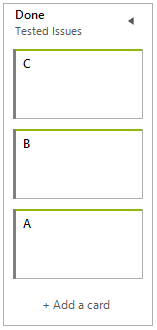
Sorting Tasks in a Single Column
The SortTasks(RadTaskBoardColumnElement column) method sorts the tasks of a single column. The description of the other tasks sorting method is valid here too.