Task Card Edit Dialog
Environment
| Product Version | Product | Author |
|---|---|---|
| 2021.3.914 | RadTaskBoard | Desislava Yordanova |
Description
When using a RadTaskBoard, a common requirement is to add task cards or update already existing task cards with the help of an edit dialog.
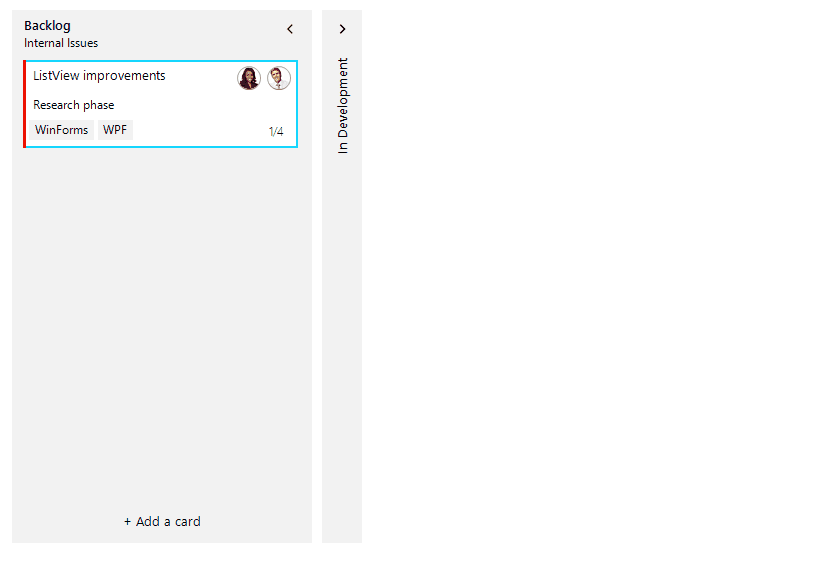
Solution
Each column element in RadTaskBoard has a button at the bottom for adding new task cards to this particular column. RadTaskBoardColumnElement offers the TaskCardAdding event which allows you to define default values for the new task card of a certain column element. The TaskCardAdding event is also an appropriate place to show a custom dialog and present the end user an appropriate UI for filling in the necessary information. Just make sure that such a dialog is modal and its information is used when assigning the TaskCardAddingEventArgs.TaskCard.
When right-clicking a task, it is possible to show a context menu with "Edit task card" menu item that triggers a custom constructed edit dialog. This dialog can also be shown when double clicking a task card.
A complete solution providing a C# and VB.NET project is available here. Note that this is just a sample approach and it may not cover all possible cases. Feel free to modify and extend it in a way which suits your requirements best.