WinForms TaskBoard Overview
RadTaskBoard (also known as Kanban Board) is a powerful new control designed to enable users to track their tasks in a simple, agile-style manner. The control provides a clean and user-friendly interface for a functional task management application.
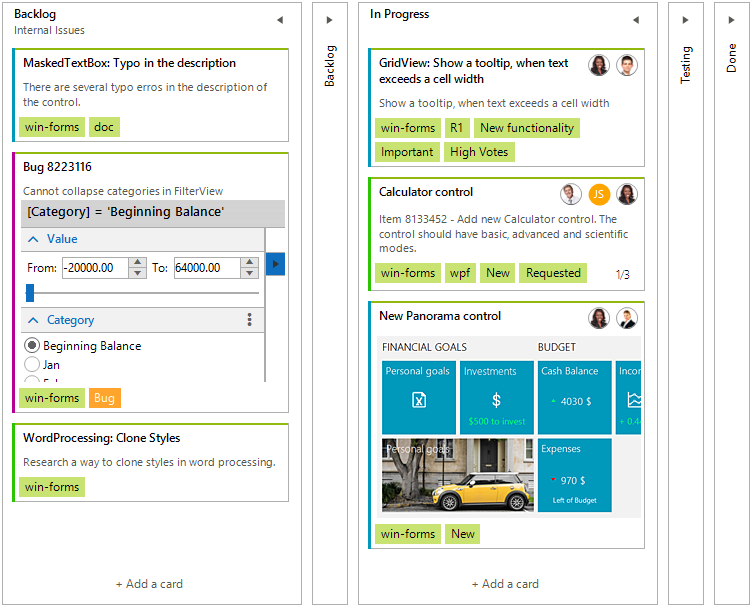
Key Features:
Predefined Task Card: RadTaskBoard provides built-in design for each task which exposes the most required properties that allow you to track your task life cycle.
Accent Indicator: Using colors is a quick way to make tasks stand out on the board. It helps users to quickly identify priority, type of work or an assignee as well as to group tasks for further reporting using the color criteria.
Tags: You can highlight given tasks by adding tags to their Tags collection. Adding tags can be a great way to associate items with a release, sub-tasks to a story, feature, or project, etc.
Drag-Drop Support: Users can easily reorder tasks between their life cycle.
Selection: The control supports task selection.
Styling and Appearance: RadTaskBoard comes with a variety of themes and properties that allow you to enhance the control's appearance.
Touch Support: The RadTaskBoard control also provides out-of-the-box touch support.
Scrolling: Every column offers a vertical scrollbar allowing the end users to scroll the task cards within the column. Using the Mouse wheel also scrolls the view. Shift + Mouse wheel scrolls the main element.
Telerik UI for WinForms Learning Resources
- Telerik UI for WinForms TaskBoard Homepage
- Get Started with the Telerik UI for WinForms TaskBoard
- Telerik UI for WinForms API Reference
- Getting Started with Telerik UI for WinForms Components
- Telerik UI for WinForms Virtual Classroom (Training Courses for Registered Users)
- Telerik UI for WinForms Forum
- Telerik UI for WinForms Knowledge Base
Telerik UI for WinForms Additional Resources
- Telerik UI for WinForms Product Overview
- Telerik UI for WinForms Blog
- Telerik UI for WinForms Videos
- Telerik UI for WinForms Roadmap
- Telerik UI for WinForms Pricing
- Telerik UI for WinForms Code Library
- Telerik UI for WinForms Support
- What’s New in Telerik UI for WinForms