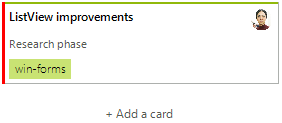Adding Task Cards
Each column element in RadTaskBoard has a button at the bottom for adding new task cards to this particular column. This button can be accessed by the RadTaskBoardColumnElement.AddTaskCardButton property. If you want to disable it for certain columns, manage the AddTaskCardButton.Visibility property respectively.
However, if the button is enabled, the default RadTaskCardElement that is generated is almost empty and it contains only a title:
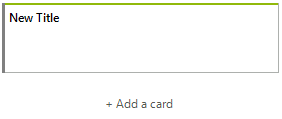
RadTaskBoardColumnElement offers the TaskCardAdding event which allows you to define default values for the new task card of a certain column element.
The TaskCardAdding event is also an appropriate place to show a custom dialog and present the end user an appropriate UI for filling in the necessary information. Just make sure that such a dialog is modal and its information is used when assigning the TaskCardAddingEventArgs.TaskCard.
Create a Predefined RadTaskCardElement
private void RadTaskBoardColumnElement_TaskCardAdding(RadTaskBoardColumnElement.TaskCardAddingEventArgs args)
{
RadTaskCardElement defaultTaskCard = new RadTaskCardElement();
defaultTaskCard.TitleText = "ListView improvements";
defaultTaskCard.DescriptionText = "Research phase";
defaultTaskCard.AccentSettings.Color = Color.Red;
UserInfo user1 = new UserInfo();
user1.FirstName = "Anne";
user1.LastName = "Dodsworth";
user1.Avatar = Properties.Resources.anne;
defaultTaskCard.Users.Add(user1);
//assign a user defined in RadTaskBoard
//defaultTaskCard.Users.Add(this.radTaskBoard1.Users[1]);
TagInfo tagWF = new TagInfo();
tagWF.Text = "win-forms";
defaultTaskCard.Tags.Add(tagWF);
args.TaskCard = defaultTaskCard;
}
Private Sub RadTaskBoardColumnElement_TaskCardAdding(args As RadTaskBoardColumnElement.TaskCardAddingEventArgs)
Dim defaultTaskCard As RadTaskCardElement = New RadTaskCardElement()
defaultTaskCard.TitleText = "ListView improvements"
defaultTaskCard.DescriptionText = "Research phase"
defaultTaskCard.AccentSettings.Color = Color.Red
Dim user1 As UserInfo = New UserInfo()
user1.FirstName = "Anne"
user1.LastName = "Dodsworth"
user1.Avatar = My.Resources.anne
defaultTaskCard.Users.Add(user1)
'assign a user defined in RadTaskBoard
'defaultTaskCard.Users.Add(this.radTaskBoard1.Users(1))
Dim tagWF As TagInfo = New TagInfo()
tagWF.Text = "win-forms"
defaultTaskCard.Tags.Add(tagWF)
args.TaskCard = defaultTaskCard
End Sub