Drill Down
The value of a particular PivotCellElement is calculated depending on the applied row and column groups together with the aggregate descriptions.
The LocalDataSourceProvider exposes a GetUnderlyingData method which allows extracting the records from the data source object responsible for accumulating the result for a particular row and column. The GetUnderlyingData method is working with two parameters: Row Group and Column Group.
In the example below we will handle RadPivotGrid.MouseDoubleClick event and use the retrieved IEnumerable object to bind RadGridView and display the result.
Figure 1: Drill Down Data
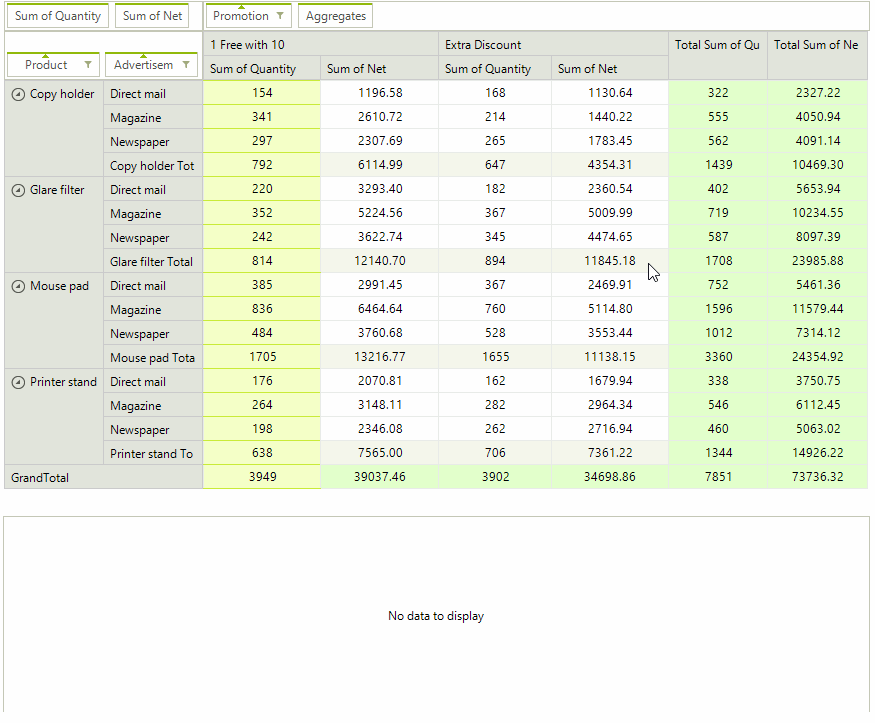
GetUnderlyingData Method
private void radPivotGrid1_MouseDoubleClick(object sender, MouseEventArgs e)
{
if (e.Button == MouseButtons.Left)
{
RadPivotGrid pivotGrid = (RadPivotGrid)sender;
PivotCellElement cell = pivotGrid.ElementTree.GetElementAtPoint(e.Location) as PivotCellElement;
if (cell != null)
{
var row = cell.Row.Group;
var column = cell.Column.Group;
LocalDataSourceProvider localProvider = pivotGrid.DataProvider as LocalDataSourceProvider;
localProvider.GetUnderlyingData(row, column);
}
}
}
Private Sub radPivotGrid1_MouseDoubleClick(sender As Object, e As MouseEventArgs)
If e.Button = MouseButtons.Left Then
Dim pivotGrid As RadPivotGrid = DirectCast(sender, RadPivotGrid)
Dim cell As PivotCellElement = TryCast(pivotGrid.ElementTree.GetElementAtPoint(e.Location), PivotCellElement)
If cell IsNot Nothing Then
Dim row = cell.Row.Group
Dim column = cell.Column.Group
Dim localProvider As LocalDataSourceProvider = TryCast(pivotGrid.DataProvider, LocalDataSourceProvider)
localProvider.GetUnderlyingData(row, column)
End If
End If
End Sub
The underlying data can be retrieved by handling the GetUnderlyingDataCompleted event and accessing the DrillDownCompletedEventArgs arguments:
- Result: An IEnumerable representing the result of the underlying data extraction operation.
- InnerExceptions: A read-only collection with the thrown exceptions during the underlying data extraction.
If the DeferUpdates property of the LocalDataSourceProvider is set to true, calling the GetUnderlyingData method without first updating the provider will result in an InvalidOperationException.
The underlying data is extracted asynchronously when using the assemblies built for .NET 4.0. In this respect it is necessary to use BeginInvoke if the retrieved data will be used on the UI thread.
GetUnderlyingDataCompleted Event
private void provider_GetUnderlyingDataCompleted(object sender, Telerik.Pivot.Core.DrillDown.DrillDownCompletedEventArgs e)
{
IEnumerable underlyingData = e.Result;
this.radGridView1.BeginInvoke(new Action(() =>
{
if (e.InnerExceptions.Count == 0)
{
this.radGridView1.DataSource = underlyingData;
}
}));
}
Private Sub provider_GetUnderlyingDataCompleted(sender As Object, e As Telerik.Pivot.Core.DrillDown.DrillDownCompletedEventArgs)
Dim underlyingData As IEnumerable = e.Result
Me.radGridView1.BeginInvoke(New Action(Function()
If e.InnerExceptions.Count = 0 Then
Me.radGridView1.DataSource = underlyingData
End If
End Function))
End Sub