WinForms PivotGrid Overview
| RELATED VIDEOS | |
|---|---|
|
What is new in R3 2012 Telerik UI for WinForms This webinar examines the new features found in Telerik UI for WinForms. Included in the R3 2012 release for WinForms is RadPivotGrid (Beta), Coded UI Testing Support, touch, legend and financial charts for RadChartView, Visual Studio 2012 compliance and much much more. Get started with RadPivotGrid for WinForms now! (05:12 - 15:11) |
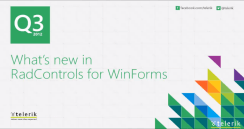 |
|
Getting Started with RadPivotGrid for WinForms Telerik PivotGrid for Windows Forms is a control that empowers your applications with similar functionality to the PivotTables in MS Excel. It takes large chunks of data and summarizes it in a human readable way with the help of aggregates and field descriptors. |
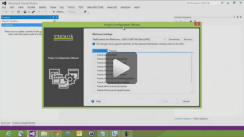 |
|
Visualizing KPIs with RadPivotGrid for WinForms RadPivotGrid for WinForms gives you the ability to visualize and monitor your measured KPI data directly from your OLAP Cube. This video shows you how to define an interface so users can define their own visualization, then dives deeper in demonstrating how to initialize the state of your RadPivotGrid in code. |
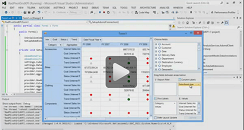 |
RadPivotGrid for WinForms is a control which provides functionality similar to the functionality of PivotTables in MS Excel. It takes large chunks of data and summarizes it in a human readable way by the help of aggregates and field descriptors. The end-user can easily get an aggregated view of the data that would best suit their needs by dragging and dropping the items of the field descriptors and the aggregates. RadPivotGrid can also sort the data and show subtotals and grand totals at the end or at the beginning of the summarized data. It supports the UI virtualization available in RadGridView, so it can easily handle large data sets bringing to you top performance and low memory footprint even in such scenarios. As a control based on the Telerik Presentation Framework, RadPivotGrid also supports themes that you can quickly personalize with the help of Visual Style Builder.
The PivotGrid is part of Telerik UI for WinForms, a
professional grade UI library with 160+ components for building modern and feature-rich applications. To try it out sign up for a free 30-day trial.
Figure 1: RadPivotGrid
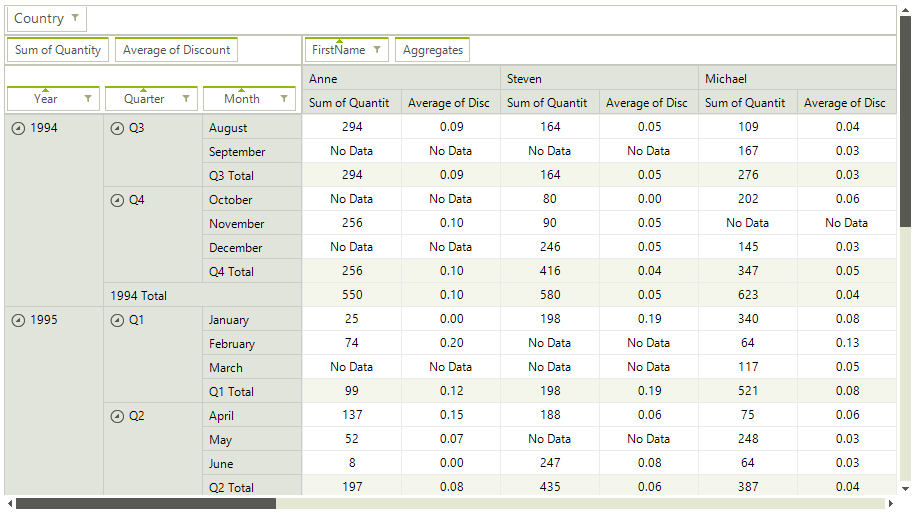
Here is a list of the supported features:
Grouping data by row and column descriptors
Aggregating data by aggregate descriptors
Sorting group values
Report filters
Drag and drop of descriptors and aggregates
Field chooser dialog
Row/Column SubTotals and GrandTotals positions
Row/Column Headers layouts – Tabular and Compact
EmptyValueString, ErrorValueString, FormatString
Design Time support for data binding
UI virtualization
Column/row resizing
Tooltips
Context menus
Best Fit
Copy data to clipboard
Cell selection
Formatting cells
Themes
-
Support for multiple data sources:
Support for XMLA access to OLAP Cube.
Support for ADOMD access to OLAP Cube.
Support for objects implementing the IQueryable interface.
Support for local sources that implement the IEnumerable interface.
Telerik UI for WinForms Learning Resources
- Telerik UI for WinForms PivotGrid Homepage
- Telerik UI for WinForms API Reference
- Getting Started with Telerik UI for WinForms Components
- Telerik UI for WinForms Virtual Classroom (Training Courses for Registered Users)
- Telerik UI for WinForms Forum
- Telerik UI for WinForms Knowledge Base
Telerik UI for WinForms Additional Resources
- Telerik UI for WinForms Product Overview
- Telerik UI for WinForms Blog
- Telerik UI for WinForms Videos
- Telerik UI for WinForms Roadmap
- Telerik UI for WinForms Pricing
- Telerik UI for WinForms Code Library
- Telerik UI for WinForms Support
- What’s New in Telerik UI for WinForms