Thumbnails
RadPdfViewer providers options to display the pdf pages as thumbnails for easier navigation.
Figure 1 Thumbnails
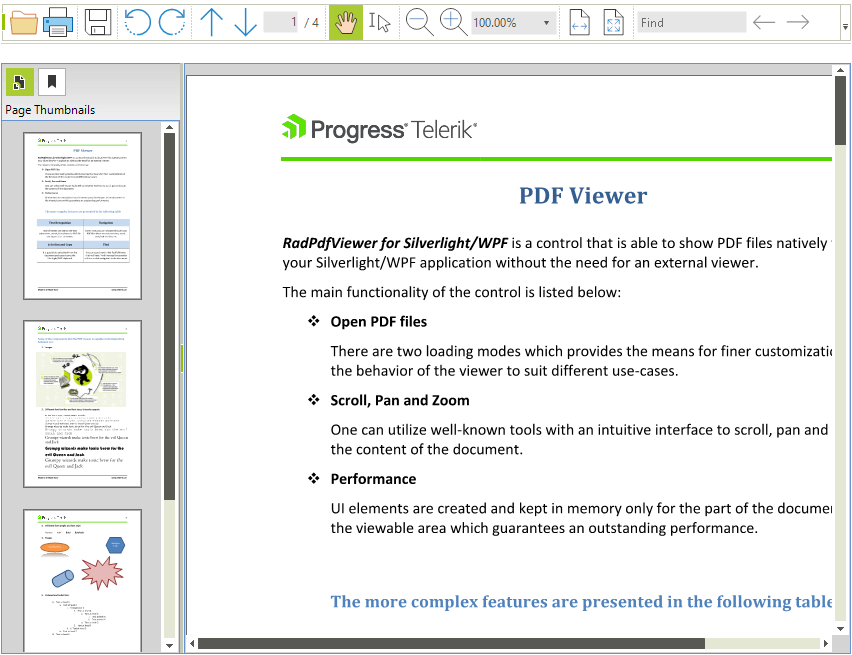
You can control whether the thumbnail element is visible by setting the EnableThumbnail property.
Enable Thumbnails
this.radPdfViewer1.EnableThumbnails = true;
Me.radPdfViewer1.EnableThumbnails = True
Thumbnails API
You can show or hide the thumbnails programmatically with following methods ShowThumbnails, HideThumbnails:
Show/Hide Thumbnails
this.radPdfViewer1.ShowThubnails();
this.radPdfViewer1.HideThumbnails();
Me.radPdfViewer1.ShowThubnails()
Me.radPdfViewer1.HideThumbnails()
You can customize the size of the thumbnails with ThumbnailsScaleFactor property. This property sets the size of the thumbnails between 0 and 1 where 1 is the page in full size. By default this property is set to 0.15 which means 15% of the normal page size.
ThumbnailsScaleFactor
this.radPdfViewer1.ThumbnailListWidth = 300;
Me.radPdfViewer1.ThumbnailListWidth = 300
You can customize the width of the thumbnails list with the ThumbnailListWidth property. Default value of this property is 200.
ThumbnailListWidth
this.radPdfViewer1.ThumbnailListWidth = 300;
Me.radPdfViewer1.ThumbnailListWidth = 300