Printing Support
RadPdfViewer can be used with RadPrintDocument just as any other control that supports printing – drag a RadPrintDocument to the form and set the Printed Object to the desired viewer.
Figure 1: Design Time
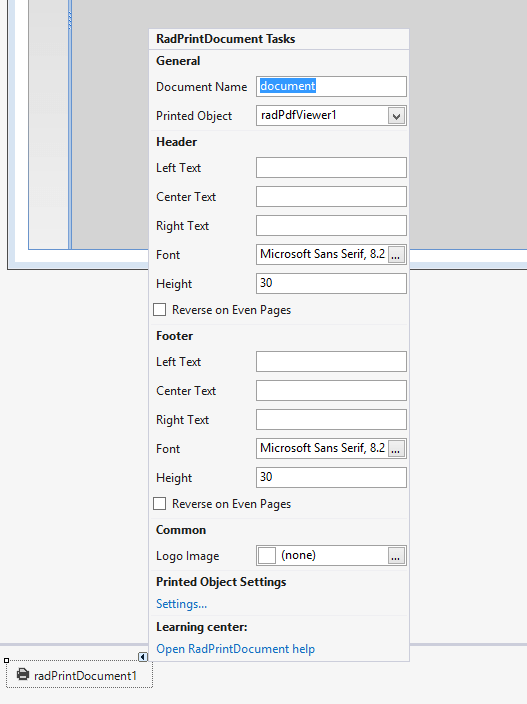
As such, RadPdfViewer allows you to benefit from the features that RadPrintDocument provides: header, footer, watermark, preview and settings dialogs.
Using UI
RadPdfViewerNavigator allows you to print the currently shown PDF document with a simple button click which opens the Print Preview dialog.
Figure 2: Using RadPdfViewerNavigator
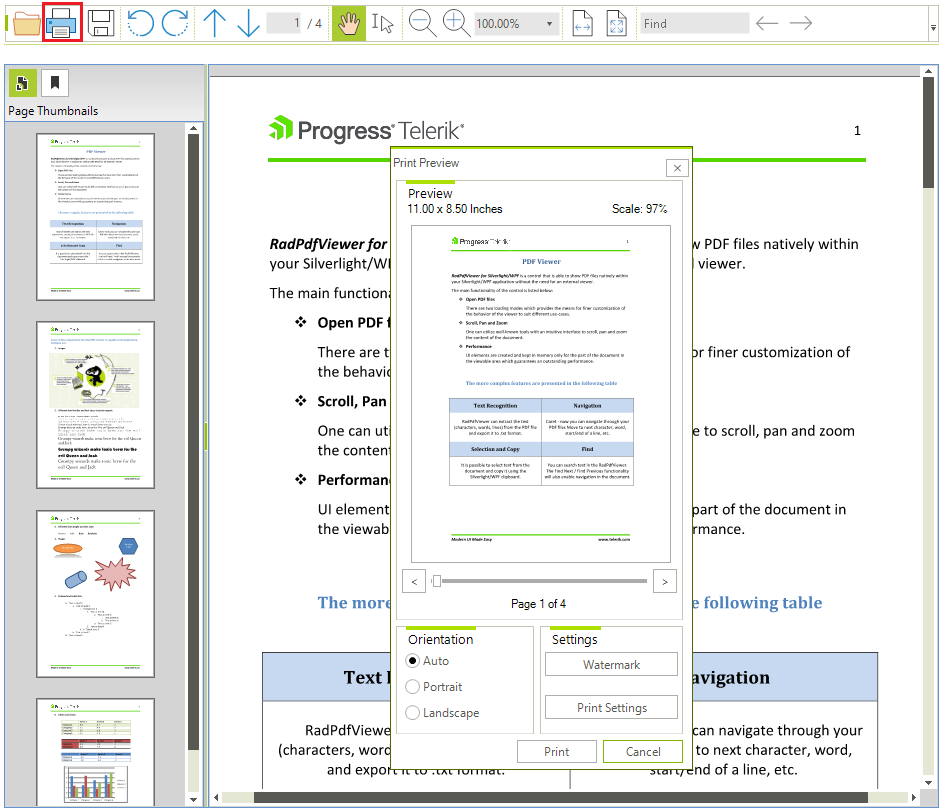
As of R2 2021 RadPdfViewer offers the UseBufferedPrinting property. If it is set to true, the page will be printed in an image that will be send to the printer at once. Loss of quality is possible.
Printing With Code
RadPdfViewer also exposes the two known methods which allow you to easily print the document without involving any complicated settings:
Printing
this.radPdfViewer1.Print();
this.radPdfViewer1.PrintPreview();
Me.RadPdfViewer1.Print()
Me.RadPdfViewer1.PrintPreview()