Visual Structure
This article describes the visual structure of RadPdfViewer.
Element structure
RadPdfViewer has the following element structure:
Figure 1: RadPdfViewer`s Element Hierarchy
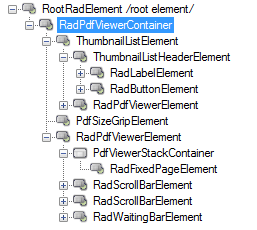
Figure 2: RadPdfViewer`s Structure
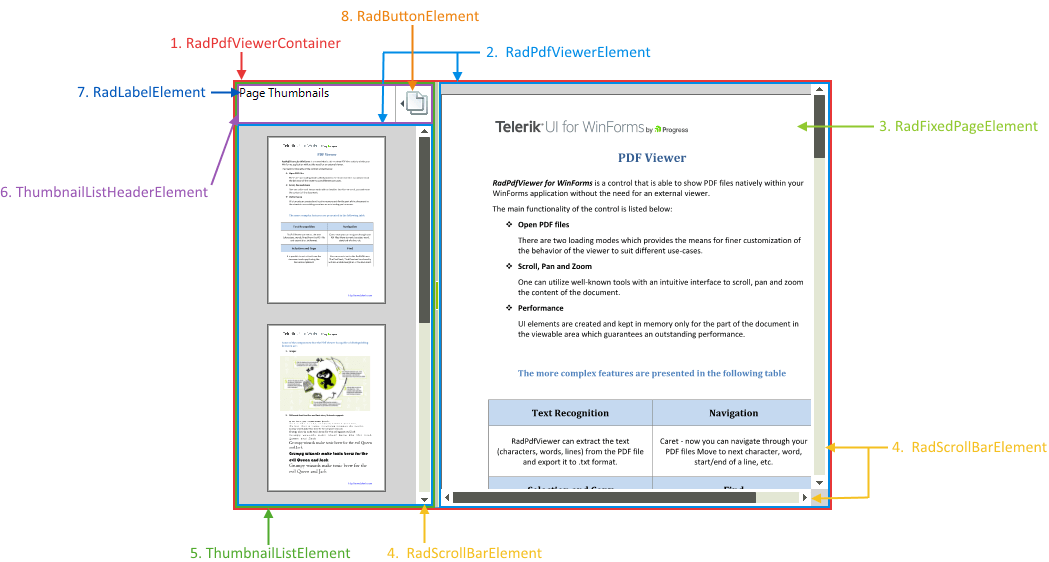
RadPdfViewerContainer: Container element.
RadPdfViewerElement: Main UI element responsible for dispaying the pages.
RadFixedPageElement: Represents an element which displays a single PDF page.
RadScrollBarElement: Elements representing the horizontal or vertical scroll which allows you to pan and scroll the document.
ThumbnailListElement: Main UI element holding the page thumbnails.
ThumbnailListHeaderElement: Header element.
RadLabelElement: Displays a title.
RadButtonElement: Button element responsible for showing or hiding the thumbnails.
PdfViewerStackContainer: Represents a virtualized container for RadFixedPageElements.
RadWaitingBarElement: Waiting indicator which is only visible while loading a document.