Custom Editors
This article demonstrates a sample approach how to create and replace the default editor with a track bar editor to allow editing numeric values.
Figure 1: Custom track bar editor
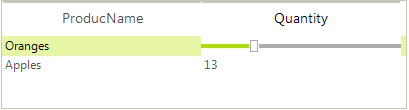
Custom editor
public class MyTrackBarEditor : BaseInputEditor
{
public override object Value
{
get
{
RadTrackBarElement editor = (RadTrackBarElement)this.EditorElement;
return editor.Value;
}
set
{
RadTrackBarElement editor = (RadTrackBarElement)this.EditorElement;
if (value != null && value != DBNull.Value)
{
editor.Value = Convert.ToInt32(value);
}
else
{
editor.Value = 0;
}
}
}
public override void BeginEdit()
{
base.BeginEdit();
this.EditorElement.Focus();
((RadTrackBarElement)this.EditorElement).ValueChanged += new EventHandler(TrackBarEditor_ValueChanged);
}
void TrackBarEditor_ValueChanged(object sender, EventArgs e)
{
this.OnValueChanged();
}
public override bool EndEdit()
{
((RadTrackBarElement)this.EditorElement).ValueChanged -= TrackBarEditor_ValueChanged;
return base.EndEdit();
}
protected override RadElement CreateEditorElement()
{
return new RadTrackBarElement();
}
public override Type DataType
{
get
{
return typeof(int);
}
}
}
Public Class MyTrackBarEditor
Inherits BaseInputEditor
Public Overrides Property Value() As Object
Get
Dim editor As RadTrackBarElement = DirectCast(Me.EditorElement, RadTrackBarElement)
Return editor.Value
End Get
Set(value As Object)
Dim editor As RadTrackBarElement = DirectCast(Me.EditorElement, RadTrackBarElement)
If value IsNot Nothing AndAlso value <> DBNull.Value Then
editor.Value = Convert.ToInt32(value)
Else
editor.Value = 0
End If
End Set
End Property
Public Overrides Sub BeginEdit()
MyBase.BeginEdit()
Me.EditorElement.Focus()
AddHandler DirectCast(Me.EditorElement, RadTrackBarElement).ValueChanged, AddressOf TrackBarEditor_ValueChanged
End Sub
Private Sub TrackBarEditor_ValueChanged(sender As Object, e As EventArgs)
Me.OnValueChanged()
End Sub
Public Overrides Function EndEdit() As Boolean
RemoveHandler DirectCast(Me.EditorElement, RadTrackBarElement).ValueChanged, AddressOf TrackBarEditor_ValueChanged
Return MyBase.EndEdit()
End Function
Protected Overrides Function CreateEditorElement() As RadElement
Return New RadTrackBarElement()
End Function
Public Overrides ReadOnly Property DataType() As Type
Get
Return GetType(Integer)
End Get
End Property
End Class
Here is the sample code snippet how to replace the default editor with the custom one handling the EditorRequired event:
Replace default editor
private void RadListView_EditorRequired(object sender, ListViewItemEditorRequiredEventArgs e)
{
//if you use DetailsView and the current column is a specific one, replace the editor
if (this.radListView1.CurrentColumn.Name == "Quantity")
{
e.EditorType=typeof(MyTrackBarEditor);
}
}
Private Sub RadListView_EditorRequired(sender As Object, e As ListViewItemEditorRequiredEventArgs)
'if you use DetailsView and the current column is a specific one, replace the editor
If Me.RadListView1.CurrentColumn.Name = "Quantity" Then
e.EditorType = GetType(MyTrackBarEditor)
End If
End Sub