OLE Drag and Drop
RadDiagram is capable of performing drag and drop operation using the native OLE drag and drop support. The example below handles a scenario in which shape elments are being dragged from one diagram control and dropped onto another.
Figure 1: Drag and Drop Between Two Diagrams
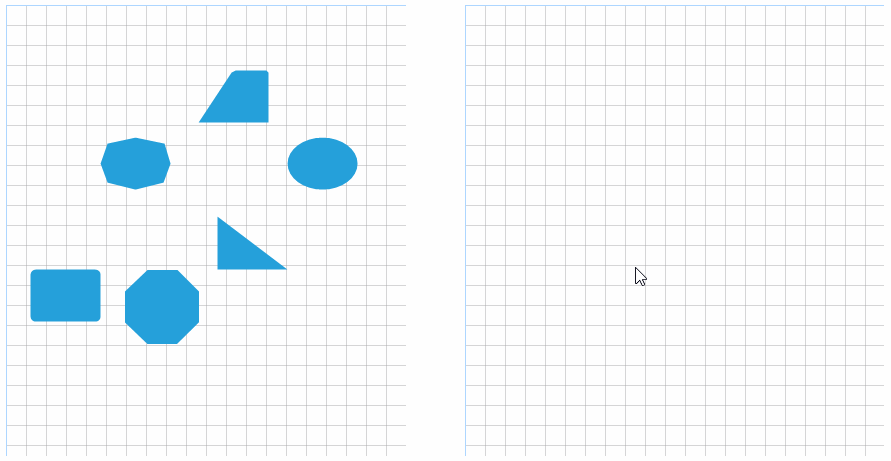
In order to achieve the desired result the MouseDown, MouseMove and MouseUp events need to be handled in the first diagram. The drag operation will be started in the handler of the MouseMove event. The second diagram instance needs to be subscribed to the DragEnter and DragDrop events.
Subscribe to Events
public OleDragAndDropForm()
{
InitializeComponent();
this.radDiagram2.AllowDrop = true;
this.radDiagram1.IsDraggingEnabled = false;
this.radDiagram1.MouseMove += radDiagram1_MouseMove;
this.radDiagram1.MouseDown += radDiagram1_MouseDown;
this.radDiagram1.MouseUp += radDiagram1_MouseUp;
this.radDiagram2.DragEnter += radDiagram2_DragEnter;
this.radDiagram2.DragDrop += radDiagram2_DragDrop;
}
Public Sub New()
InitializeComponent()
Me.RadDiagram2.AllowDrop = True
Me.RadDiagram1.IsDraggingEnabled = False
AddHandler Me.RadDiagram1.MouseMove, AddressOf radDiagram1_MouseMove
AddHandler Me.RadDiagram1.MouseDown, AddressOf radDiagram1_MouseDown
AddHandler Me.RadDiagram1.MouseUp, AddressOf radDiagram1_MouseUp
AddHandler Me.RadDiagram2.DragEnter, AddressOf radDiagram2_DragEnter
AddHandler Me.RadDiagram2.DragDrop, AddressOf radDiagram2_DragDrop
End Sub
For the purpose of the example we will define a grid model object storing information about the shapes.
Handling Events
RadDiagram will accept the dragged data only if it is dropped on the diagram element. The PreviewDragDrop event handler will be responsible for reading the data and transforming it to a shape.
Drag and Drop Events
private void radDiagram2_DragDrop(object sender, DragEventArgs e)
{
Telerik.WinControls.UI.RadDiagram diagram = sender as Telerik.WinControls.UI.RadDiagram;
Point point = diagram.PointToClient(new Point(e.X, e.Y));
RadDiagramShape draggedItem = e.Data.GetData(typeof(RadDiagramShape)) as RadDiagramShape;
this.radDiagram1.RemoveShape(draggedItem);
draggedItem.Position = point;
diagram.AddShape(draggedItem);
this.mouseDownPosition = Point.Empty;
}
private void radDiagram2_DragEnter(object sender, DragEventArgs e)
{
e.Effect = DragDropEffects.Copy;
}
private Point mouseDownPosition;
private void radDiagram1_MouseDown(object sender, MouseEventArgs e)
{
this.mouseDownPosition = e.Location;
}
private void radDiagram1_MouseUp(object sender, MouseEventArgs e)
{
this.mouseDownPosition = Point.Empty;
}
private void radDiagram1_MouseMove(object sender, MouseEventArgs e)
{
if (!(e.Button == MouseButtons.Left))
{
return;
}
if (this.ShouldBeginDrag(this.mouseDownPosition, e.Location))
{
RadDiagramShape draggedItem = this.radDiagram1.ElementTree.GetElementAtPoint(this.mouseDownPosition).Parent as RadDiagramShape;
if (draggedItem != null)
{
((Telerik.WinControls.UI.RadDiagram)sender).DoDragDrop(draggedItem, DragDropEffects.Copy);
}
}
}
private bool ShouldBeginDrag(Point current, Point capture)
{
Size dragSize = SystemInformation.DragSize;
Rectangle dragRect = new Rectangle(capture.X - dragSize.Width / 2,
capture.Y - dragSize.Height / 2, dragSize.Width, dragSize.Height);
return !dragRect.Contains(current);
}
Private Sub radDiagram2_DragDrop(sender As Object, e As DragEventArgs)
Dim diagram As Telerik.WinControls.UI.RadDiagram = TryCast(sender, Telerik.WinControls.UI.RadDiagram)
Dim point As Point = diagram.PointToClient(New Point(e.X, e.Y))
Dim draggedItem As RadDiagramShape = TryCast(e.Data.GetData(GetType(RadDiagramShape)), RadDiagramShape)
Me.RadDiagram1.RemoveShape(draggedItem)
draggedItem.Position = point
diagram.AddShape(draggedItem)
Me.mouseDownPosition = point.Empty
End Sub
Private Sub radDiagram2_DragEnter(sender As Object, e As DragEventArgs)
e.Effect = DragDropEffects.Copy
End Sub
Private mouseDownPosition As Point
Private Sub radDiagram1_MouseDown(sender As Object, e As MouseEventArgs)
Me.mouseDownPosition = e.Location
End Sub
Private Sub radDiagram1_MouseUp(sender As Object, e As MouseEventArgs)
Me.mouseDownPosition = Point.Empty
End Sub
Private Sub radDiagram1_MouseMove(sender As Object, e As MouseEventArgs)
If Not (e.Button = MouseButtons.Left) Then
Return
End If
If Me.ShouldBeginDrag(Me.mouseDownPosition, e.Location) Then
Dim draggedItem As RadDiagramShape = TryCast(Me.RadDiagram1.ElementTree.GetElementAtPoint(Me.mouseDownPosition).Parent, RadDiagramShape)
If draggedItem IsNot Nothing Then
DirectCast(sender, Telerik.WinControls.UI.RadDiagram).DoDragDrop(draggedItem, DragDropEffects.Copy)
End If
End If
End Sub
Private Function ShouldBeginDrag(current As Point, capture As Point) As Boolean
Dim dragSize As Size = SystemInformation.DragSize
Dim dragRect As New Rectangle(capture.X - dragSize.Width / 2, capture.Y - dragSize.Height / 2, dragSize.Width, dragSize.Height)
Return Not dragRect.Contains(current)
End Function