Drag and Drop from Another Control
This article will demonstrate how you can create shapes in RadDiagram after dragging an object from a separate control, in our case RadGridView.
Figure 1: Grid to Diagram Drag and Drop
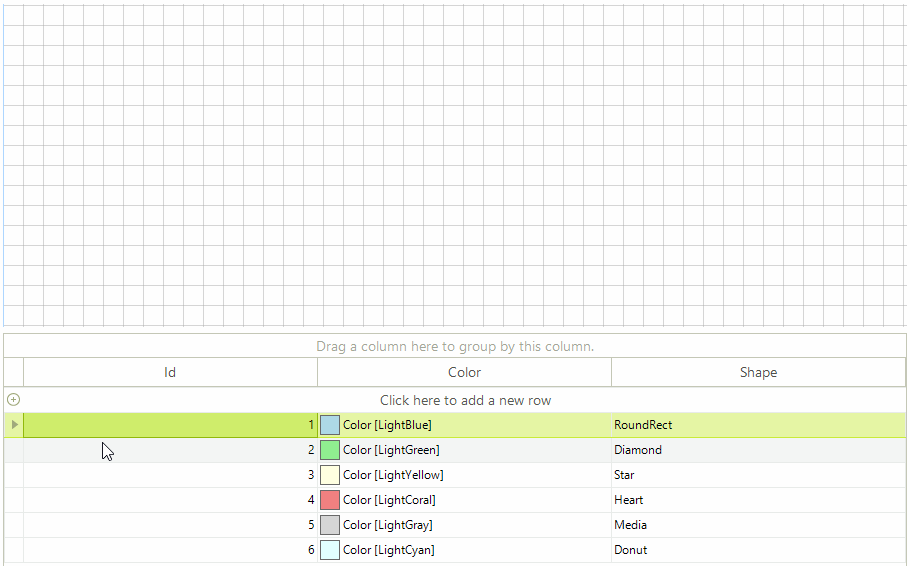
Preparing RadGridView for Drag and Drop
The drag and drop behavior in RadGridView is controlled by a service class. We are going to start this service when performing a mouse down operation on a certain row in the grid. In order to execute our custom logic we also need a custom row behavior class responsible for handling the user actions. We can change the default row behavior and subscribe to the service events in the form`s constuctor.
Setup RadGridView
public DiagramDragAndDropGrid()
{
InitializeComponent();
BaseGridBehavior gridBehavior = this.radGridView1.GridBehavior as BaseGridBehavior;
gridBehavior.UnregisterBehavior(typeof(GridViewDataRowInfo));
gridBehavior.RegisterBehavior(typeof(GridViewDataRowInfo), new CustomRowGridBehavior());
this.radGridView1.DataSource = this.GetData();
this.radGridView1.AutoSizeColumnsMode = Telerik.WinControls.UI.GridViewAutoSizeColumnsMode.Fill;
RadGridViewDragDropService svc = this.radGridView1.GridViewElement.GetService<RadGridViewDragDropService>();
svc.PreviewDragDrop += svc_PreviewDragDrop;
svc.PreviewDragOver += svc_PreviewDragOver;
svc.PreviewDragStart += svc_PreviewDragStart;
}
private BindingList<GridModel> GetData()
{
Color[] colors = new Color[] { Color.LightBlue, Color.LightGreen, Color.LightYellow, Color.LightCoral, Color.LightGray, Color.LightCyan };
string[] shapes = new string[] { "RoundRect", "Diamond", "Star", "Heart", "Media", "Donut" };
BindingList<GridModel> data = new BindingList<GridModel>();
for (int i = 0; i < shapes.Length; i++)
{
data.Add(new GridModel
{
Id = i + 1,
Color = colors[i],
Shape = shapes[i]
});
}
return data;
}
Sub New()
InitializeComponent()
Dim gridBehavior As BaseGridBehavior = TryCast(Me.RadGridView1.GridBehavior, BaseGridBehavior)
gridBehavior.UnregisterBehavior(GetType(GridViewDataRowInfo))
gridBehavior.RegisterBehavior(GetType(GridViewDataRowInfo), New CustomRowGridBehavior())
Me.RadGridView1.DataSource = Me.GetData()
Me.RadGridView1.AutoSizeColumnsMode = Telerik.WinControls.UI.GridViewAutoSizeColumnsMode.Fill
Dim svc As RadGridViewDragDropService = Me.RadGridView1.GridViewElement.GetService(Of RadGridViewDragDropService)()
AddHandler svc.PreviewDragDrop, AddressOf svc_PreviewDragDrop
AddHandler svc.PreviewDragOver, AddressOf svc_PreviewDragOver
AddHandler svc.PreviewDragStart, AddressOf svc_PreviewDragStart
End Sub
Private Function GetData() As BindingList(Of GridModel)
Dim colors As Color() = New Color() {Color.LightBlue, Color.LightGreen, Color.LightYellow, Color.LightCoral, Color.LightGray, Color.LightCyan}
Dim shapes As String() = New String() {"RoundRect", "Diamond", "Star", "Heart", "Media", "Donut"}
Dim data As New BindingList(Of GridModel)()
For i As Integer = 0 To shapes.Length - 1
data.Add(New GridModel() With {
.Id = i + 1,
.Color = colors(i),
.Shape = shapes(i)
})
Next
Return data
End Function
For the purpose of the example we will define a grid model object storing information about the shapes.
Grid Helpers
public class GridModel
{
public int Id { get; set; }
public Color Color { get; set; }
public string Shape { get; set; }
}
public class CustomRowGridBehavior : GridDataRowBehavior
{
protected override bool OnMouseDownLeft(MouseEventArgs e)
{
GridDataRowElement row = this.GetRowAtPoint(e.Location) as GridDataRowElement;
if (row != null)
{
RadGridViewDragDropService svc = this.GridViewElement.GetService<RadGridViewDragDropService>();
svc.Start(row);
}
return base.OnMouseDownLeft(e);
}
}
Public Class GridModel
Public Property Id() As Integer
Get
Return m_Id
End Get
Set(value As Integer)
m_Id = value
End Set
End Property
Private m_Id As Integer
Public Property Color() As Color
Get
Return m_Color
End Get
Set(value As Color)
m_Color = value
End Set
End Property
Private m_Color As Color
Public Property Shape() As String
Get
Return m_Shape
End Get
Set(value As String)
m_Shape = value
End Set
End Property
Private m_Shape As String
End Class
Public Class CustomRowGridBehavior
Inherits GridDataRowBehavior
Protected Overrides Function OnMouseDownLeft(e As MouseEventArgs) As Boolean
Dim row As GridDataRowElement = TryCast(Me.GetRowAtPoint(e.Location), GridDataRowElement)
If row IsNot Nothing Then
Dim svc As RadGridViewDragDropService = Me.GridViewElement.GetService(Of RadGridViewDragDropService)()
svc.Start(row)
End If
Return MyBase.OnMouseDownLeft(e)
End Function
End Class
Handling Events
RadDiagram will accept the dragged data only if it is dropped on the diagram element. The PreviewDragDrop event handler will be responsible for reading the data and transforming it to a shape.
Drag and Drop Events
private void svc_PreviewDragStart(object sender, PreviewDragStartEventArgs e)
{
e.CanStart = true;
}
private void svc_PreviewDragOver(object sender, RadDragOverEventArgs e)
{
if (e.DragInstance is GridDataRowElement)
{
e.CanDrop = e.HitTarget is RadDiagramElement;
}
}
private void svc_PreviewDragDrop(object sender, RadDropEventArgs e)
{
RadDiagramElement targetElement = e.HitTarget as RadDiagramElement;
GridDataRowElement draggedRow = e.DragInstance as GridDataRowElement;
if (draggedRow == null)
{
return;
}
GridModel data = (GridModel)draggedRow.Data.DataBoundItem;
RadDiagramShape shape = new RadDiagramShape()
{
Text = data.Shape,
ElementShape = this.GetShapeFromModel(data),
BackColor = data.Color
};
shape.Position = e.DropLocation;
this.radDiagram1.AddShape(shape);
}
private ElementShape GetShapeFromModel(GridModel data)
{
ElementShape shape = null;
switch (data.Shape)
{
case "RoundRect":
shape = new RoundRectShape();
break;
case "Diamond":
shape = new DiamondShape();
break;
case "Star":
shape = new StarShape();
break;
case "Heart":
shape = new HeartShape();
break;
case "Media":
shape = new MediaShape();
break;
case "Donut":
shape = new DonutShape();
break;
default:
shape = new CustomShape();
break;
}
return shape;
}
Private Sub svc_PreviewDragStart(sender As Object, e As PreviewDragStartEventArgs)
e.CanStart = True
End Sub
Private Sub svc_PreviewDragOver(sender As Object, e As RadDragOverEventArgs)
If TypeOf e.DragInstance Is GridDataRowElement Then
e.CanDrop = TypeOf e.HitTarget Is RadDiagramElement
End If
End Sub
Private Sub svc_PreviewDragDrop(sender As Object, e As RadDropEventArgs)
Dim targetElement As RadDiagramElement = TryCast(e.HitTarget, RadDiagramElement)
Dim draggedRow As GridDataRowElement = TryCast(e.DragInstance, GridDataRowElement)
If draggedRow Is Nothing Then
Return
End If
Dim data As GridModel = DirectCast(draggedRow.Data.DataBoundItem, GridModel)
Dim shape As New RadDiagramShape() With {
.Text = data.Shape,
.ElementShape = Me.GetShapeFromModel(data),
.BackColor = data.Color
}
shape.Position = e.DropLocation
Me.RadDiagram1.AddShape(shape)
End Sub
Private Function GetShapeFromModel(data As GridModel) As ElementShape
Dim shape As ElementShape = Nothing
Select Case data.Shape
Case "RoundRect"
shape = New RoundRectShape()
Exit Select
Case "Diamond"
shape = New DiamondShape()
Exit Select
Case "Star"
shape = New StarShape()
Exit Select
Case "Heart"
shape = New HeartShape()
Exit Select
Case "Media"
shape = New MediaShape()
Exit Select
Case "Donut"
shape = New DonutShape()
Exit Select
Case Else
shape = New CustomShape()
Exit Select
End Select
Return shape
End Function
'endregion
Class
gion HelperClasses
ic Class GridModel
Public Property Id() As Integer
Get
Return m_Id
End Get
Set(value As Integer)
m_Id = value
End Set
End Property
Private m_Id As Integer
Public Property Color() As Color
Get
Return m_Color
End Get
Set(value As Color)
m_Color = value
End Set
End Property
Private m_Color As Color
Public Property Shape() As String
Get
Return m_Shape
End Get
Set(value As String)
m_Shape = value
End Set
End Property
Private m_Shape As String
Class
ic Class CustomRowGridBehavior
Inherits GridDataRowBehavior
Protected Overrides Function OnMouseDownLeft(e As MouseEventArgs) As Boolean
Dim row As GridDataRowElement = TryCast(Me.GetRowAtPoint(e.Location), GridDataRowElement)
If row IsNot Nothing Then
Dim svc As RadGridViewDragDropService = Me.GridViewElement.GetService(Of RadGridViewDragDropService)()
svc.Start(row)
End If
Return MyBase.OnMouseDownLeft(e)
End Function
Class