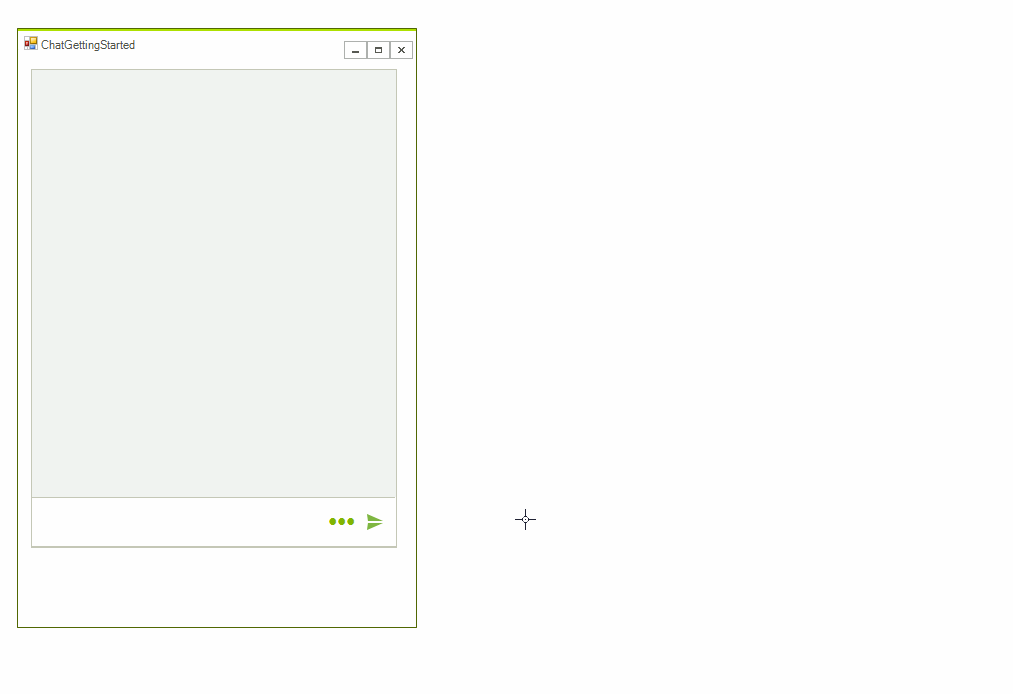Toolbar
ChatToolbarElement allows adding different toolbar actions for achieving more user friendly conversational UI. It is placed below the text box and it can be shown/hidden by clicking the toolbar icon in the editable part:
Figure 1. ChatToolbarElement
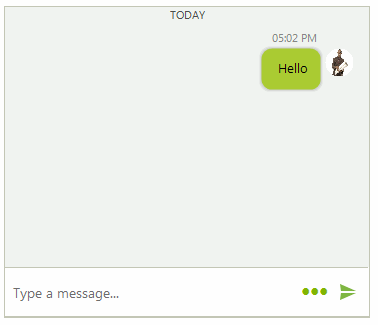
The below sample code demonstrates how to add a toolbar action that inserts an image selected from the File Explorer:
Adding ToolbarActionDataItem
private void Toolbar()
{
ToolbarActionDataItem imageAction = new ToolbarActionDataItem(Properties.Resources.file,"image");
this.radChat1.ChatElement.ToolbarElement.AddToolbarAction(imageAction);
this.radChat1.ToolbarActionClicked += radChat1_ToolbarActionClicked;
}
private void radChat1_ToolbarActionClicked(object sender, ToolbarActionEventArgs e)
{
ToolbarActionDataItem action = e.DataItem;
if (action.UserData + "" == "image")
{
OpenFileDialog dlg = new OpenFileDialog();
dlg.Title = "Open Image";
dlg.Filter = "png files (*.png)|*.png";
if (dlg.ShowDialog() == DialogResult.OK)
{
Image img = Image.FromFile(dlg.FileName);
ChatMediaMessage mediaMessage = new ChatMediaMessage(img, new Size(300, 200), this.radChat1.Author, DateTime.Now, null);
this.radChat1.AddMessage(mediaMessage);
}
dlg.Dispose();
}
}
Private Sub Toolbar()
Dim imageAction As ToolbarActionDataItem = New ToolbarActionDataItem(My.Resources.file, "image")
Me.radChat1.ChatElement.ToolbarElement.AddToolbarAction(imageAction)
AddHandler Me.radChat1.ToolbarActionClicked, AddressOf radChat1_ToolbarActionClicked
End Sub
Private Sub radChat1_ToolbarActionClicked(ByVal sender As Object, ByVal e As ToolbarActionEventArgs)
Dim action As ToolbarActionDataItem = e.DataItem
If action.UserData & "" = "image" Then
Dim dlg As OpenFileDialog = New OpenFileDialog()
dlg.Title = "Open Image"
dlg.Filter = "png files (*.png)|*.png"
If dlg.ShowDialog() = Windows.Forms.DialogResult.OK Then
Dim img As Image = Image.FromFile(dlg.FileName)
Dim mediaMessage As ChatMediaMessage = New ChatMediaMessage(img, New Size(300, 200), Me.radChat1.Author, DateTime.Now, Nothing)
Me.radChat1.AddMessage(mediaMessage)
End If
dlg.Dispose()
End If
End Sub
Figure 2. Inserting an image from a toolbar action