Suggested Actions
RadChat offers different suggested actions to present the user a selection of action choices. Once an action is selected, the SuggestedActionClicked event is fired. Then, you can choose how to proceed further, e.g. adding a message with the user's choice. The SuggestedActionEventArgs gives you access to the SuggestedActionDataItem.
Figure 1: Suggested Actions
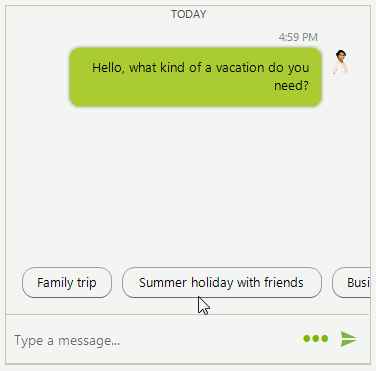
SuggestedActionDataItem is single action unit that can be added to a ChatSuggestedActionsMessage. Since R3 2019 you can use the ShowScrollBar property in order to show the horizontal scrollbar.
Adding a SuggestedActionDataItem
private void AddSuggstedActions()
{
this.radChat1.AddMessage(new ChatTextMessage("Hello, what kind of a vacation do you need?", this.radChat1.Author, DateTime.Now));
List<SuggestedActionDataItem> actions = new List<SuggestedActionDataItem>();
actions.Add(new SuggestedActionDataItem("Family trip"));
actions.Add(new SuggestedActionDataItem("Summer holiday with friends"));
actions.Add(new SuggestedActionDataItem("Business trip"));
Author author = new Author(Properties.Resources.andrew1, "Andrew");
ChatSuggestedActionsMessage suggestionActionsMessage = new ChatSuggestedActionsMessage(actions, author, DateTime.Now);
this.radChat1.AddMessage(suggestionActionsMessage);
this.radChat1.SuggestedActionClicked += radChat1_SuggestedActionClicked;
}
private void radChat1_SuggestedActionClicked(object sender, SuggestedActionEventArgs e)
{
this.radChat1.AddMessage(new ChatTextMessage("You have chosen " + e.Action.Text, this.radChat1.Author, DateTime.Now));
}
Private Sub AddSuggstedActions()
Me.radChat1.AddMessage(New ChatTextMessage("Hello, what kind of a vacation do you need?", Me.radChat1.Author, DateTime.Now))
Dim actions As List(Of SuggestedActionDataItem) = New List(Of SuggestedActionDataItem)()
actions.Add(New SuggestedActionDataItem("Family trip"))
actions.Add(New SuggestedActionDataItem("Summer holiday with friends"))
actions.Add(New SuggestedActionDataItem("Business trip"))
Dim author As Author = New Author(My.Resources.andrew1, "Andrew")
Dim suggestionActionsMessage As ChatSuggestedActionsMessage = New ChatSuggestedActionsMessage(actions, author, DateTime.Now)
Me.radChat1.AddMessage(suggestionActionsMessage)
AddHandler Me.radChat1.SuggestedActionClicked, AddressOf radChat1_SuggestedActionClicked
End Sub
Private Sub radChat1_SuggestedActionClicked(ByVal sender As Object, ByVal e As SuggestedActionEventArgs)
Me.radChat1.AddMessage(New ChatTextMessage("You have chosen " & e.Action.Text, Me.radChat1.Author, DateTime.Now))
End Sub