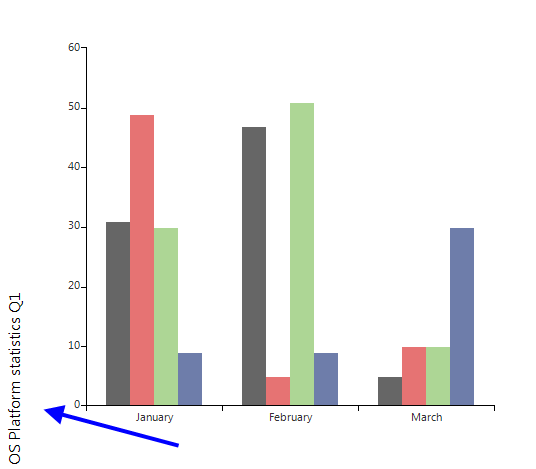Title
To show the title in RadChartView you need to set the ShowTitle property to true (by default is false) and also to set the desired title text in the Title property:
Showing Title
this.radChartView1.Title = "OS Platform statistics Q1";
this.radChartView1.ShowTitle = true;
Me.RadChartView1.Title = "OS Platform statistics Q1"
Me.RadChartView1.ShowTitle = True
Figure 1: Custom Title
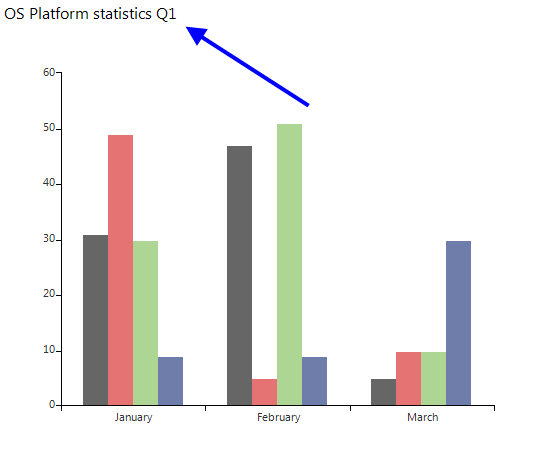
The title can be moved to all four sides of the chart using the TitleLocation property. Also, you can access the title element, which allows you to set various options:
this.radChartView1.ChartElement.TitleElement.TextOrientation = Orientation.Vertical;
this.radChartView1.ChartElement.TitlePosition = TitlePosition.Left;
this.radChartView1.ChartElement.TitleElement.FlipText = true;
Me.RadChartView1.ChartElement.TitleElement.TextOrientation = Orientation.Vertical
Me.RadChartView1.ChartElement.TitlePosition = TitlePosition.Left
Me.RadChartView1.ChartElement.TitleElement.FlipText = True
Figure 2: Title Positon