.NET MAUI NumericInput Customization Options
This article will guide you through all customizations options that NumericInput control provides.
Set Numeric Buttons Text
The NumericInput provides the following properties for customizing the text in its text input buttons.
-
IncreaseButtonText(of typestring)—Defines the text displayed inside the Increase button. The default string value is"+". -
DecreaseButtonText(of typestring)—Defines the text displayed inside the Decrease button. The default string value is"-".
The following example demonstrates how to customize the NumericInput buttons text.
Check the result of the NumericInput with custom button text below:
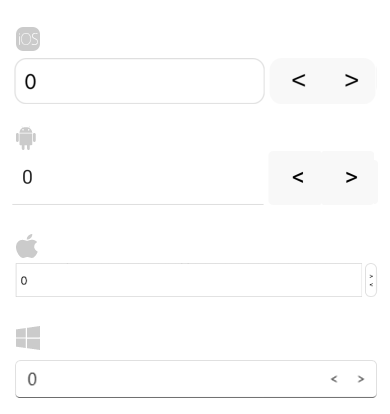
Change Background
The BackgroundColor property allows you to modify the background color of the input area of the NumericInput: