.NET MAUI Button Overview
The Telerik UI for .NET MAUI Button control enhances the functionality of the standard .NET MAUI Button by providing options for customizing its look and feel. Additionally, it enables you to add borders, set its transparency, align its content, define backgrounds, and render images.
The Button is part of Telerik UI for .NET MAUI, the most comprehensive UI suite for .NET MAUI! To try it out, sign up for a free 30-day trial and kickstart your cross-platform app development today.
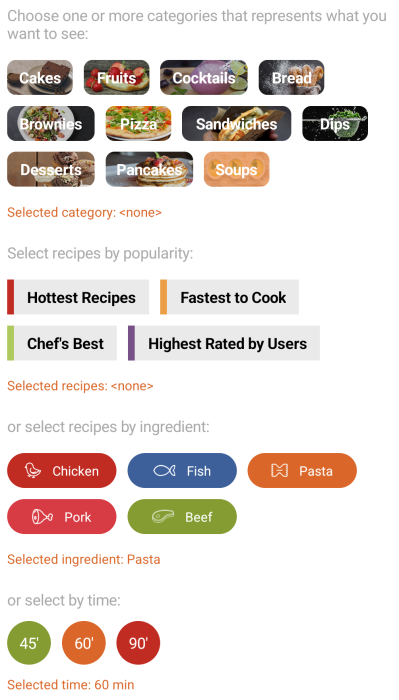
Key Features
- Content alignment—The Button enables you to control the horizontal and vertical positioning of its content.
- Background image—Apply an image as a background of the button.
- Command—The Button provides a command that executes when the button is clicked.
-
Styling—You can also apply various types of borders around your buttons by using the
BorderThicknessand theBorderColorproperties.