Random Row from Excel Data Source
Is there a way to data drive a step in a test script so that each time the script is run, the test step will select a random row from the Excel data source?
Solution
In code, generate a random number based on the number of rows. Then use the corresponding text from that row's cell in the applicable test step.
-
Create a basic test against Bing.com.

Right click step 2 and select Edit in Code.
-
Enter the below code into the coded step. The searchQuery.xlsx Excel file contains five rows of data.
- Note: Ensure you Add an Assembly Reference to Microsoft.Office.Interop.Excel. You can download a version of that file on Microsoft's website that matches your version of MS Office.
Random random = new Random();
int num = random.Next(1, 6);
string input = @"C:\Data\searchQuery.xlsx";
Microsoft.Office.Interop.Excel.Application app = new Microsoft.Office.Interop.Excel.Application();
Microsoft.Office.Interop.Excel.Workbook inputBook = app.Workbooks.Open(input, 0, false, 5, "", "", false, Microsoft.Office.Interop.Excel.XlPlatform.xlWindows, "", true, false, 0, true, false, false);
Microsoft.Office.Interop.Excel.Worksheet inputSheet = (Microsoft.Office.Interop.Excel.Worksheet)((inputBook.Worksheets).get_Item(1));
string value = ((Microsoft.Office.Interop.Excel.Range)inputSheet.Cells[num, 1]).Text as string;
app.Quit();
app = null;
Pages.Bing.SbFormQText.Text = value;
Dim random As New Random()
Dim num As Integer = random.[Next](1, 6)
Dim input As String = "C:\Data\searchQuery.xlsx"
Dim app As New Microsoft.Office.Interop.Excel.Application()
Dim inputBook As Microsoft.Office.Interop.Excel.Workbook = app.Workbooks.Open(input, 0, False, 5, "", "", _
False, Microsoft.Office.Interop.Excel.XlPlatform.xlWindows, "", True, False, 0, _
True, False, False)
Dim inputSheet As Microsoft.Office.Interop.Excel.Worksheet = DirectCast((inputBook.Worksheets.Item(1)), Microsoft.Office.Interop.Excel.Worksheet)
Dim value As String = TryCast(DirectCast(inputSheet.Cells(num, 1), Microsoft.Office.Interop.Excel.Range).Text, String)
app.Quit()
app = Nothing
Pages.Bing.SbFormQText.Text = value
How to find and use Office PIA's without Visual Studio installed
1. Make sure that during the installation of Microsoft Office .NET Programmability Support was selected.
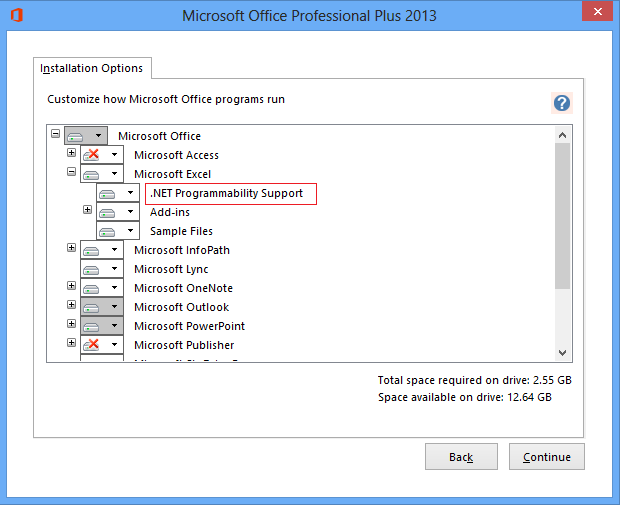
2. Then you will find the interop assemblies in the Windows Global Assembly Cache, specifically the folder: C:\Windows\assembly\GAC_MSIL\Microsoft.Office.Interop.Excel\
This is a hidden protected system folder which won't show up in an ordinary hard drive search. If you try to go to "C:\Windows\assembly" Windows recognizes this as a special folder and will show you the full contents of the GAC in a flattened list instead of the individual folders that make up the GAC.