Log Error Dialogs
My application can potentially display a dialog containing an error message during test execution. The dialog can appear multiple times and will not always appear at the same point in the test, therefore I cannot use a standard Dialog Handler step.
I want to capture these error messages and automatically handle these dialogs if they appear.*
Solution
This is possible with a coded solution. The stipulation is that the dialog is displayed the same way and has the same title in each browser:
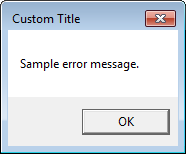
1. Add an Assembly Reference to System.Windows.Forms. 2. Add a coded step to the beginning of the test that creates a dialog monitor. 3. Define a custom dialog handler that is referenced in the coded step. 4. Override the OnAfterTestCompleted method to log whatever text the dialog handler captured. 5. Auto reset the dialog handler in case of multiple dialogs.
Here is the full code-behind file, excluding the standard using/Imports statements and the Dynamic Pages Reference region:
using System.Threading;
using System.Windows.Forms;
using ArtOfTest.WebAii.Win32.Dialogs;
namespace TestProject7
{
public class HandleDialogLogText : BaseWebAiiTest
{
string txt = string.Empty;
GenericDialog errorDialog;
public override void OnAfterTestCompleted(TestResult result)
{
Log.WriteLine("OnAfterTestCompleted dialog text: " + txt);
base.OnAfterTestCompleted(result);
}
[CodedStep(@"New Coded Step")]
public void HandleDialogLogText_CodedStep()
{
errorDialog = new GenericDialog(ActiveBrowser, "Custom Title", true);
errorDialog.HandlerDelegate = HandleErrorDialog;
Manager.DialogMonitor.AddDialog(errorDialog);
}
public void HandleErrorDialog(IDialog dialog)
{
txt += "\r\n";
txt += "Dialog " + (dialog.HandleCount + 1).ToString() + ": " + dialog.Window.AllChildren[dialog.Window.AllChildren.Count - 1].Caption;
Manager.Desktop.KeyBoard.KeyPress(Keys.Enter);
dialog.HandleCount++;
Thread resetDialog = new Thread(new ThreadStart(ResetDialog));
resetDialog.Start();
}
public void ResetDialog()
{
Thread.Sleep(500);
errorDialog.CurrentState = DialogCurrentState.NotActive;
}
}
}
Imports System.Threading
Imports System.Windows.Forms
Imports ArtOfTest.WebAii.Win32.Dialogs
Namespace TestProject7
Public Class HandleDialogLogText
Inherits BaseWebAiiTest
Private txt As String = String.Empty
Private errorDialog As GenericDialog
Public Overrides Sub OnAfterTestCompleted(result As TestResult)
Log.WriteLine("OnAfterTestCompleted dialog text: " + txt)
MyBase.OnAfterTestCompleted(result)
End Sub
<CodedStep("New Coded Step")> _
Public Sub HandleDialogLogText_CodedStep()
errorDialog = New GenericDialog(ActiveBrowser, "Custom Title", True)
errorDialog.HandlerDelegate = HandleErrorDialog
Manager.DialogMonitor.AddDialog(errorDialog)
End Sub
Public Sub HandleErrorDialog(dialog As IDialog)
txt += vbCr & vbLf
txt += "Dialog " + (dialog.HandleCount + 1).ToString() + ": " + dialog.Window.AllChildren(dialog.Window.AllChildren.Count - 1).Caption
Manager.Desktop.KeyBoard.KeyPress(Keys.Enter)
dialog.HandleCount += 1
Dim resetDialog__1 As New Thread(New ThreadStart(ResetDialog))
resetDialog__1.Start()
End Sub
Public Sub ResetDialog()
Thread.Sleep(500)
errorDialog.CurrentState = DialogCurrentState.NotActive
End Sub
End Class
End Namespace