Selection
RadTaskBoard provides you with selection functionality, which allows the user to select an item from the data displayed in the columns.
Users can select an item through the control's UI by clicking somewhere on a given task.
Figure 1: RadTaskBoard Selection
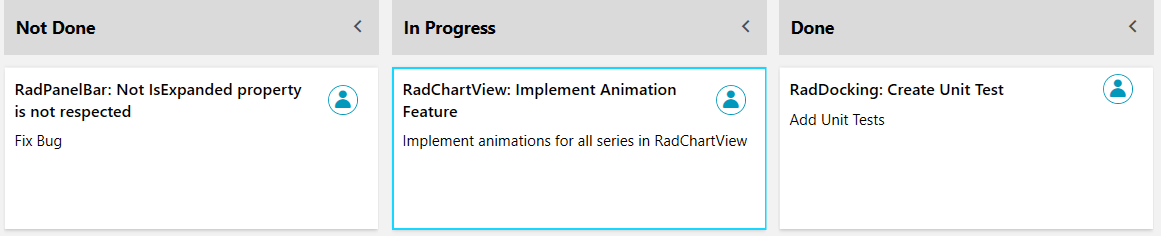
Disabling Selection
To disable the selection functionality you can set the CanUserSelect property to False.
This will disable the selection only for the end-user. It will still be possible to manipulate the selection programmatically.
Example 1: Set the CanUserSelect property in XAML
<telerik:RadTaskBoard x:Name="radTaskBoard" CanUserSelect="False" />
Example 1: Set the CanUserSelect property in code-behind
this.radTaskBoard.CanUserSelect = false;
Me.radTaskBoard.CanUserSelect = False
Events
The control exposes a SelectionChanged which is fired each time an item has been selected.
Example 2: Subscribing to the SelectionChanged event
private void SelectionChanged(object sender, SelectionChangedEventArgs e)
{
var selectedItem = e.AddedItems[0];
}
Private Sub SelectionChanged(ByVal sender As Object, ByVal e As SelectionChangedEventArgs)
Dim selectedItem = e.AddedItems(0)
End Sub