MaskedTextInput
RadMaskedTextInput represents a control that can be used to restrict the input of text values.
To use the RadMaskedTextInput control in your projects, add references to the following assemblies:
- Telerik.Licensing.Runtime
- Telerik.Windows.Controls
- Telerik.Windows.Controls.Input
-
Telerik.Windows.Data
You can find more info here.
With the 2025 Q1 release, the Telerik UI for WPF has a new licensing mechanism. You can learn more about it here.
Declaratively defined MaskedTextInput
The following example shows how to define the control and set few of its properties.
Define RadMaskedTextInput in XAML
<telerik:RadMaskedTextInput EmptyContent="Enter digits"
InputBehavior="Replace"
Mask="a20"
SelectionOnFocus="SelectAll"
TextMode="PlainText"
UpdateValueEvent="LostFocus"
Value="Sample Text" />
RadMaskedTextInput example

Data Binding
RadMaskedTextInput's Value property is of type string and you have to bind it to ViewModel's property of type string.
Binding to object is not support and may result in unpredictable behavior.
Define the view model
public class ViewModel : ViewModelBase
{
private string text;
public ViewModel()
{
this.Text = "Sample Text";
}
public string Text
{
get { return this.text; }
set
{
if (this.text != value)
{
this.text = value;
this.OnPropertyChanged("Text");
}
}
}
}
Binding the Value property
<telerik:RadMaskedTextInput EmptyContent="Enter digits"
InputBehavior="Replace"
Mask="a20"
SelectionOnFocus="SelectAll"
TextMode="PlainText"
UpdateValueEvent="LostFocus"
Value="{Binding Text}" />
Setting the Value Mode
The value mode allows you to set the behavior of the Value property in a mask scenario (when the Mask property is set). By default the Value property holds the characters without including the placeholders and the literals defined in the mask. You can alter this and allow the value to hold also literal and placeholders by setting the ValueMode property of the control.
Read more about this in the Value Mode article.
FormatString
You can format the entered value using the FormatString property of the RadMaskedTextInput control. The property works with the standard .NET string formats. The format will be applied only when the control is unfocused.
Setting the FormatString property
<telerik:RadMaskedTextInput Value="Adam"
Mask="a4"
FormatString="{}UserName: {0} NickName: {0}"/>
Showing the text value when the control is focused

Showing the text value when the control is unfocused
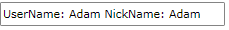
Accepts Return
The RadMaskedTextInput control allows you to span the input text on multiple lines. This is controlled via the AcceptsReturn property and its default value is True. To disable the text to be inputted on multiple lines, set the AcceptsReturn property to False.
Disable multi-line text input
<telerik:RadMaskedTextInput AcceptsReturn="False"/>