Data Bind to Dynamic Object with CLR and Dynamic Properties
This article describes how to implement DynamicObject with dynamic (DLR) and static (CLR) fields, and data bind it to RadGridView.
The following model shows a class that derives from DynamicObject and containing one CLR property called Id. When the RadGridView auto-generates its columns, the TryGetMember method of the DynamicObject class will be used to fetch the values for each column. This said, you will need to implement some logic in the method in order to allow RadGridView to work with the data - both CLR (Common Language Runtime) and DLR (Dynamic Language Runtime).
Example 1: DynamicObject implementation
public class RowInfo : DynamicObject, INotifyPropertyChanged
{
private int id;
private readonly IDictionary<string, object> data = new Dictionary<string, object>();
public event PropertyChangedEventHandler PropertyChanged;
// CLR property
public int Id
{
get { return id; }
set { id = value; OnPropertyChanged("Id"); }
}
public override IEnumerable<string> GetDynamicMemberNames()
{
return data.Keys;
}
public override bool TryGetMember(GetMemberBinder binder, out object result)
{
if (binder.Name == nameof(this.Id))
{
result = this.Id;
}
else
{
result = this[binder.Name];
}
return true;
}
public override bool TrySetMember(SetMemberBinder binder, object value)
{
this[binder.Name] = value;
return true;
}
public object this[string columnName]
{
get
{
if (data.ContainsKey(columnName))
{
return data[columnName];
}
return null;
}
set
{
if (!data.ContainsKey(columnName))
{
data.Add(columnName, value);
OnPropertyChanged(columnName);
}
else
{
if (data[columnName] != value)
{
data[columnName] = value;
OnPropertyChanged(columnName);
}
}
}
}
private void OnPropertyChanged(string propertyName)
{
if (PropertyChanged != null)
{
PropertyChanged(this, new PropertyChangedEventArgs(propertyName));
}
}
}
Public Class RowInfo
Inherits DynamicObject
Implements INotifyPropertyChanged
Private id As Integer
Private ReadOnly data As IDictionary(Of String, Object) = New Dictionary(Of String, Object)()
Public Event PropertyChanged As PropertyChangedEventHandler
Public Property Id As Integer
Get
Return id
End Get
Set(ByVal value As Integer)
id = value
OnPropertyChanged("Id")
End Set
End Property
Public Overrides Function GetDynamicMemberNames() As IEnumerable(Of String)
Return data.Keys
End Function
Public Overrides Function TryGetMember(ByVal binder As GetMemberBinder, <Out> ByRef result As Object) As Boolean
If binder.Name = NameOf(Me.Id) Then
result = Me.Id
Else
result = Me(binder.Name)
End If
Return True
End Function
Public Overrides Function TrySetMember(ByVal binder As SetMemberBinder, ByVal value As Object) As Boolean
Me(binder.Name) = value
Return True
End Function
Default Public Property Item(ByVal columnName As String) As Object
Get
If data.ContainsKey(columnName) Then
Return data(columnName)
End If
Return Nothing
End Get
Set(ByVal value As Object)
If Not data.ContainsKey(columnName) Then
data.Add(columnName, value)
OnPropertyChanged(columnName)
Else
If data(columnName) <> value Then
data(columnName) = value
OnPropertyChanged(columnName)
End If
End If
End Set
End Property
Private Sub OnPropertyChanged(ByVal propertyName As String)
RaiseEvent PropertyChanged(Me, New PropertyChangedEventArgs(propertyName))
End Sub
End Class
Example 2: Populating with data
public MyUserControl()
{
InitializeComponent();
var data = new ObservableCollection<RowInfo>();
for (int i = 0; i < 100; i++)
{
var row = new RowInfo() { Id = i };
for (int j = 0; j < 5; j++)
{
row[string.Format("Column{0}", j)] = string.Format("Cell {0} {1}", i, j);
}
data.Add(row);
}
this.DataContext = data;
}
Public Sub New()
InitializeComponent()
Dim data = New ObservableCollection(Of RowInfo)()
For i As Integer = 0 To 100 - 1
Dim row = New RowInfo() With {
.Id = i
}
For j As Integer = 0 To 5 - 1
row(String.Format("Column{0}", j)) = String.Format("Cell {0} {1}", i, j)
Next
data.Add(row)
Next
Me.DataContext = data
End Sub
Example 3: RadGridView definition
<telerik:RadGridView ItemsSource="{Binding}" />
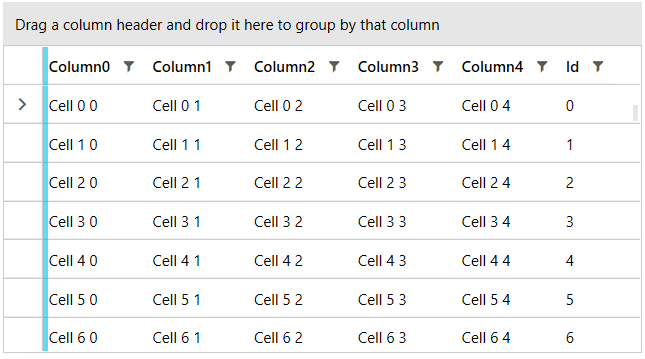
Another code example with dynamic data can be found in the Various Data Sources demo.