Getting Started with WinUI MaskedInput
In this help article, we are going to create a RadMaskedInput control using the Telerik UI for .
Assembly References
In order to use the RadMaskedInput controls in your projects, you have to add a reference to the following assembly:
Telerik.WinUI.Controls.dllTelerik.Licensing.Runtime.dll
Merge the Generic.xaml ResourceDictionary
In order for the masked input controls to receive their styles, you have to merge the Generic.xaml ResourceDictionary in App.xaml.
Example 3: Merge the Generic.xaml ResourceDictionary
<Application.Resources>
<ResourceDictionary>
<ResourceDictionary.MergedDictionaries>
<XamlControlsResources xmlns="using:Microsoft.UI.Xaml.Controls" />
<ResourceDictionary Source="ms-appx:///Telerik.WinUI.Controls/Themes/Generic.xaml"/>
<!-- Other merged dictionaries here -->
</ResourceDictionary.MergedDictionaries>
<!-- Other app resources here -->
</ResourceDictionary>
</Application.Resources>
Adding a RadMaskedInput control to the Project
You can access the RadMaskedInput controls through an alias pointing to the Telerik.UI.Xaml.Controls.Input namespace: xmlns:input="using:Telerik.UI.Xaml.Controls.Input"
Example 1: Adding a RadMaskedInput in XAML
<input:RadMaskedTextInput Mask="###" />
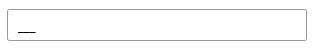
Telerik UI for WinUI Learning Resources
- Telerik UI for WinUI MaskedInput Component
- Getting Started with Telerik UI for WinUI Components
- Telerik UI for WinUI Installation
- Telerik UI for WinUI Examples
- Telerik UI for WinUI Accessibility
- Telerik UI for WinUI License Agreement