Creating Radial Gauge
One of the gauges you can create with the RadGauge suite, is a radial gauge. It is represented by a circle container with a scale in it. Additionally, it can display various indicators that point to a certain value on the scale. This topic will walk you through the creation of a sample application that contains a radial RadGauge.
Assembly References
In order to use the controls from the RadGauge suite in your projects, you have to add references to the following assemblies:
Telerik.WinUI.Controls.dllTelerik.Licensing.Runtime.dll
Defining a RadialGauge
The radial gauge type is represented by the RadRadialGauge class. It is a circular scale with numbers and ticks.
Example 1: Creating RadRadialGauge
<Grid xmlns:dataVisualization="using:Telerik.UI.Xaml.Controls.DataVisualization">
<dataVisualization:RadRadialGauge Height="200" MinValue="0" MaxValue="120" MaxAngle="340" MinAngle="90" LabelRadiusScale="1.10" TickStep="10" LabelStep="20"/>
</Grid>
Image 1: Result from Example 1
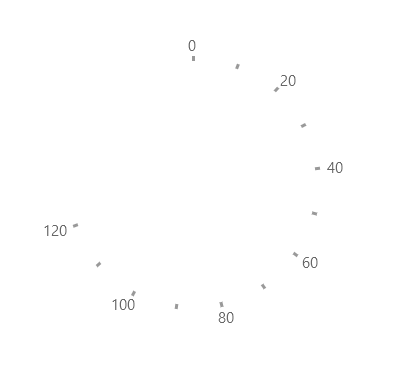
Properties
RadRadialGauge class inherits from the RadGauge class - See the inherited properties.
- TickRadiusScale (double): Gets or sets a scale factor that will be multiplied by the radius of the range in order to position the ticks.
- LabelRadiusScale (double): Gets or sets a scale factor that will be multiplied by the radius of the range in order to position the labels.
- MaxAngle (double): Gets or sets the MaxAngle property.
- MinAngle (double): Gets or sets the MinAngle property.
Telerik UI for WinUI Learning Resources
- Telerik UI for WinUI Gauge Component
- Getting Started with Telerik UI for WinUI Components
- Telerik UI for WinUI Installation
- Telerik UI for WinUI Examples
- Telerik UI for WinUI Accessibility
- Telerik UI for WinUI License Agreement