Getting Started with WinUI Expander
This article will provide you with the knowledge required to use the RadExpander control in a basic scenario.
Assembly References
In order to use the RadExpander control, you will need to add references to the following assembly:
Telerik.WinUI.Controls.dllTelerik.Licensing.Runtime.dll
Add а RadExpander to the Project
The RadExpander is a HeaderedContentControl and you can initialize both its Header and Content properties.
Example 1: RadExpander definition
<telerik:RadExpander Header="My Expander">
<ListBox>
<ListBoxItem Content="Option 1" />
<ListBoxItem Content="Option 2" />
<ListBoxItem Content="Option 3" />
<ListBoxItem Content="Option 4" />
<ListBoxItem Content="Option 5" />
</ListBox>
</telerik:RadExpander>
Figure 1: The RadExpander generated by the code in Example 1
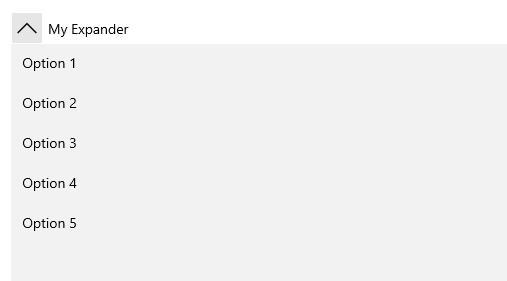
Declaring more complex Header and Content
As both Header and Content properties are of type object there's no limit as to what you can display inside the control.
Example 2 demonstrates a more complex layout with some hard-coded values. You can, of course, introduce an items control and define its ItemContainerStyle and ItemTemplate, for example.
Example 2: More complex content
<telerik:RadExpander x:Name="radExpander"
VerticalContentAlignment="Top"
IsExpanded="True">
<telerik:RadExpander.Header>
<TextBlock Text="Header" />
</telerik:RadExpander.Header>
<telerik:RadExpander.Content>
<Grid>
<Grid.ColumnDefinitions>
<ColumnDefinition />
<ColumnDefinition />
</Grid.ColumnDefinitions>
<Grid.RowDefinitions>
<RowDefinition Height="Auto" />
<RowDefinition Height="Auto" />
</Grid.RowDefinitions>
<Border Height="131"
Margin="5"
BorderBrush="#FFDADADA"
BorderThickness="0,0,1,1"
CornerRadius="3">
<Border BorderBrush="#B2ADBDD1"
BorderThickness="1"
CornerRadius="2">
<StackPanel Orientation="Horizontal">
<Border Width="108"
Height="108"
Margin="10 0 0 0"
BorderBrush="#FFE0E0E0"
BorderThickness="1">
<Image Source="/Images/item1.png" Stretch="None" />
</Border>
<StackPanel Margin="10 25 10 0">
<TextBlock Margin="0 0 0 5"
FontFamily="Segoe UI"
FontSize="16"
Foreground="#FF0099CC"
Text="Bob Smiil" />
<TextBlock Margin="0 0 0 5"
FontFamily="Segoe UI"
FontSize="11"
Text="BobSmiil@mail.com" />
<TextBlock FontFamily="Segoe UI"
FontSize="10.667"
Text="Phone: 333 2334" />
</StackPanel>
</StackPanel>
</Border>
</Border>
<Border Grid.Row="1"
Height="131"
Margin="5"
BorderBrush="#FFDADADA"
BorderThickness="0,0,1,1"
CornerRadius="3">
<Border BorderBrush="#B2ADBDD1"
BorderThickness="1"
CornerRadius="2">
<StackPanel Orientation="Horizontal">
<Border Width="108"
Height="108"
Margin="10 0 0 0"
BorderBrush="#FFE0E0E0"
BorderThickness="1">
<Image Source="/Images/item2.png" Stretch="None" />
</Border>
<StackPanel Margin="10 25 15 0">
<TextBlock Margin="0 0 0 5"
FontFamily="Segoe UI"
FontSize="16"
Foreground="#FF0099CC"
Text="Anne Dodsworth" />
<TextBlock Margin="0 0 0 5"
FontFamily="Segoe UI"
FontSize="11"
Text="Anne Dodsworth@mail.com" />
<TextBlock FontFamily="Segoe UI"
FontSize="10.667"
Text="Phone: 333 2334" />
</StackPanel>
</StackPanel>
</Border>
</Border>
<Border Grid.Column="1"
Height="131"
Margin="5"
BorderBrush="#FFDADADA"
BorderThickness="0,0,1,1"
CornerRadius="3">
<Border BorderBrush="#B2ADBDD1"
BorderThickness="1"
CornerRadius="2">
<StackPanel Orientation="Horizontal">
<Border Width="108"
Height="108"
Margin="10 0 0 0"
BorderBrush="#FFE0E0E0"
BorderThickness="1">
<Image Source="/Images/item3.png" Stretch="None" />
</Border>
<StackPanel Margin="10 25 10 0">
<TextBlock Margin="0 0 0 5"
FontFamily="Segoe UI"
FontSize="16"
Foreground="#FF0099CC"
Text="Andrew Fuller" />
<TextBlock Margin="0 0 0 5"
FontFamily="Segoe UI"
FontSize="11"
Text="AndrewFuller@mail.com" />
<TextBlock FontFamily="Segoe UI"
FontSize="10.667"
Text="Phone: 333 2334" />
</StackPanel>
</StackPanel>
</Border>
</Border>
<Border Grid.Row="1"
Grid.Column="1"
Height="131"
Margin="5"
BorderBrush="#FFDADADA"
BorderThickness="0,0,1,1"
CornerRadius="3">
<Border BorderBrush="#B2ADBDD1"
BorderThickness="1"
CornerRadius="2">
<StackPanel Orientation="Horizontal">
<Border Width="108"
Height="108"
Margin="10 0 0 0"
BorderBrush="#FFE0E0E0"
BorderThickness="1">
<Image Source="/Images/item4.png" Stretch="None" />
</Border>
<StackPanel Margin="10 25 15 0">
<TextBlock Margin="0 0 0 5"
FontFamily="Segoe UI"
FontSize="16"
Foreground="#FF0099CC"
Text="Emily Smile" />
<TextBlock Margin="0 0 0 5"
FontFamily="Segoe UI"
FontSize="11"
Text="EmilySmile@mail.com" />
<TextBlock FontFamily="Segoe UI"
FontSize="10.667"
Text="Phone: 333 2334" />
</StackPanel>
</StackPanel>
</Border>
</Border>
</Grid>
</telerik:RadExpander.Content>
</telerik:RadExpander>
Figure 2: The RadExpander generated by the code in Example 2
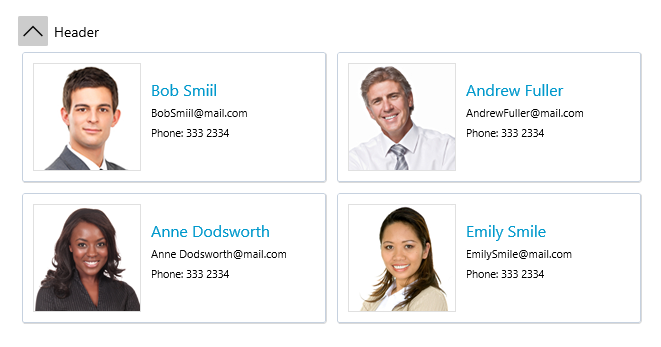
Change Expand Icon
If you want to replace the default icon displayed by the expander without modifying the template of the control, you can override the TelerikExpander_ExpandCollapseRotatableGlyph resource:
Example 3: Override expand icon
<telerik:RadExpander Header="Header">
<telerik:RadExpander.Resources>
<x:String x:Key="TelerikExpander_ExpandCollapseRotatableGlyph"></x:String>
</telerik:RadExpander.Resources>
</telerik:RadExpander>
Telerik UI for WinUI Learning Resources
- Telerik UI for WinUI Expander Component
- Getting Started with Telerik UI for WinUI Components
- Telerik UI for WinUI Installation
- Telerik UI for WinUI Examples
- Telerik UI for WinUI Accessibility
- Telerik UI for WinUI License Agreement