WinUI Expander Overview
Thank you for choosing Telerik RadExpander!
RadExpander is a flexible control that helps you save space and achieve easier navigation through your application. You can place the expander anywhere on your page and embed any content inside its drop-down area.
The RadExpander is part of Telerik UI for WinUI, a
professional grade UI component library for building modern and feature-rich applications. To try it out sign up for a free 30-day trial.
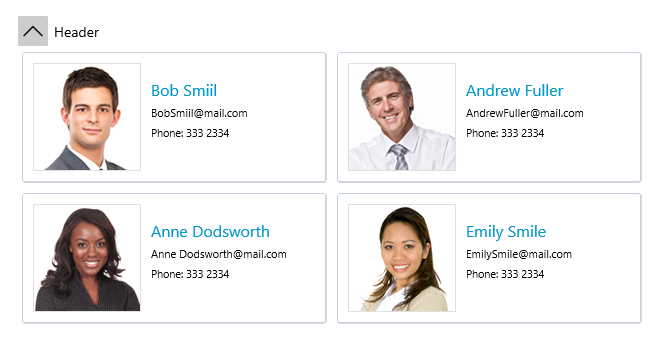
Key Features
This is a list with short descriptions of the top-of-the-line features of Telerik's RadExpander control.
Expand Direction: The control allows you to change the direction in which the content will expand. You can find more about this in the Expand Direction article.
Click Mode: Through the ClickMode property, you can determine when the content of the control should be expanded. You can find more about this in the Click Mode article.
Content Alignment: The expander control allows you to align its content in different positions. You can find more about this in the Alignment article.
Animation: You are also able to customize the default animations or disable them as a whole. You can find more about this in the Animation article.
Get started with the control with its Getting Started help article that shows how to use it in a basic scenario.
Telerik UI for WinUI Support and Learning Resources
- Telerik UI for WinUI Expander Homepage
- Get Started with the Telerik UI for WinUI Expander
- Telerik UI for WinUI API Reference
- Getting Started with Telerik UI for WinUI Components
- Telerik UI for WinUI Expander Forums