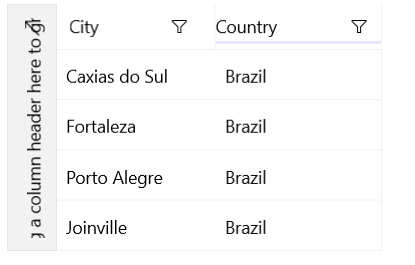TextFilterDescriptor
The TextFilterDescriptor is a descriptor which filters the data by a property of type string.
Properties
-
PropertyName—Gets or sets the name of the property that is used to retrieve the value to filter by. -
Operator—Gets or sets theTextOperatorvalue that defines how the value member is compared with each value from the items source. -
Value—Gets or sets the value used in the comparisons. This is the right operand of the comparison. -
IsCaseSensitive—Gets or sets a value that determines whether the text comparisons will be case-sensitive. The default value istrue.
Adding a TextFilterDescriptor
The following example demonstrates how to leave only the objects, whose Country property starts with "BR" (case-insensitive). The DataGrid is populated with data in the same manner as demonstrated in the Populate the DataGrid with Data example from the DelegateFilterDescriptor article.
Add the DataGrid in XAML
<Grid xmlns:grid="using:Telerik.UI.Xaml.Controls.Grid"
xmlns:dataCore="using:Telerik.Data.Core">
<grid:RadDataGrid x:Name="grid" Width="300" VerticalAlignment="Center">
<grid:RadDataGrid.FilterDescriptors>
<dataCore:TextFilterDescriptor PropertyName="Country"
Operator="StartsWith"
IsCaseSensitive="False"
Value="BR" />
</grid:RadDataGrid.FilterDescriptors>
</grid:RadDataGrid>
</Grid>