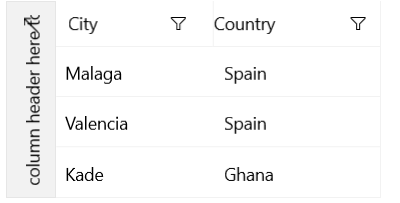DelegateFilterDescriptor
To use a DelegateFilterDescriptor, you need to create a class that implements the IFilter interface which will return the key you want to filter by. Then, you can add a DelegateFilterDescriptor to the FilterDescriptors collection of the DataGrid and set its Filter property.
Adding a DelegateFilterDescriptor
The following examples demonstrate how to populate the DataGrid with sample data and add a DelegateFilterDescriptor.
Add the DataGrid in XAML
<Grid xmlns:grid="using:Telerik.UI.Xaml.Controls.Grid"
xmlns:dataCore="using:Telerik.Data.Core">
<grid:RadDataGrid x:Name="grid" Width="300" VerticalAlignment="Center">
<grid:RadDataGrid.FilterDescriptors>
<dataCore:DelegateFilterDescriptor>
<dataCore:DelegateFilterDescriptor.Filter>
<local:CustomFilter/>
</dataCore:DelegateFilterDescriptor.Filter>
</dataCore:DelegateFilterDescriptor>
</grid:RadDataGrid.FilterDescriptors>
</grid:RadDataGrid>
</Grid>
IFilter interface contains the PassesFilter method, which receives an instance of the custom object. The value that is returned determines whether the object is filtered. In that case, the filtering is done by the number of letters in each country.
Populate the DataGrid with Data
public sealed partial class MainPage : Page
{
public MainPage()
{
this.InitializeComponent();
List<CustomData> data = new List<CustomData>
{
new CustomData { Country = "Brazil", City = "Caxias do Sul" },
new CustomData { Country = "Brazil", City = "Fortaleza" },
new CustomData { Country = "Spain", City = "Malaga" },
new CustomData { Country = "Bulgaria", City = "Koynare" },
new CustomData { Country = "Spain", City = "Valencia" },
new CustomData { Country = "Ghana", City = "Kade" },
new CustomData { Country = "Brazil", City = "Porto Alegre" },
new CustomData { Country = "Bulgaria", City = "Byala Slatina" },
new CustomData { Country = "Brazil", City = "Joinville" },
};
this.grid.ItemsSource = data;
}
}
public class CustomData
{
public string City { get; set; }
public string Country { get; set; }
}
public class CustomFilter : IFilter
{
public bool PassesFilter(object item)
{
if ((item as CustomData).Country.Length < 6)
{
return true;
}
else
{
return false;
}
}
}