WinUI BusyIndicator Overview
The Telerik UI for WinUI BusyIndicator allows you to display a notification whenever a long-running process is being handled by the application. This functionality makes the UI more informative and the user experience smoother.
The RadBusyIndicator is part of Telerik UI for WinUI, a
professional grade UI component library for building modern and feature-rich applications. To try it out sign up for a free 30-day trial.
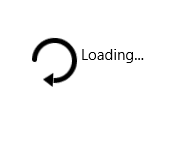
Key Features
Built-in animations—The BusyIndicator provides a set of built-in animations which you can use, and allows you to define custom content and animation.
Custom busy content—Setting the
Contentproperty of BusyIndicator allows you to display any content along with the built-in animations while the control is in its active state.Color indication—The BusyIndicator provides a set of options for changing the text and shape colors of its indicator such as the brush color for the animated indicator shape and the background behind the indicator, and the color of the text.
Telerik UI for WinUI Support and Learning Resources
- Telerik UI for WinUI BusyIndicator Homepage
- Get Started with the Telerik UI for WinUI BusyIndicator
- Telerik UI for WinUI API Reference
- Getting Started with Telerik UI for WinUI Components
- Telerik UI for WinUI BusyIndicator Forums