Jump List
A jump list is a system-provided menu that appears when the user right-clicks a program in the taskbar. It is used to provide quick access to recently or frequently used documents and offers direct links to app's functionality.
Jump List for Visual Studio 2022 Preview
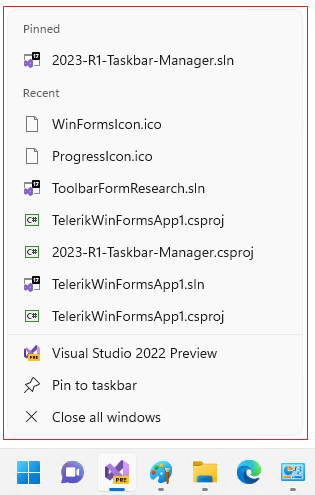
The following code snippet demonstrates how to define a jump list for a Form inside the Windows Forms application we have:
RadJumpList list = new RadJumpList("Mail Application", this.Handle);
JumpLink task = new JumpLink("https://www.telerik.com/", "Telerik and Kendo UI components");
task.ShowCommand = Telerik.WinControls.Taskbar.Core.WindowShowCommand.Show;
task.IconReference = new IconReference(@"R:\UX\Progress Rebranding\Product Icons\WinForms.ico", 0);
list.Tasks.Add(task);
JumpListCategory userActionsCategory = new JumpListCategory("Actions");
JumpLink userActionLink = new JumpLink(System.Reflection.Assembly.GetEntryAssembly().Location, "Clear History");
userActionLink.Arguments = "-1";
userActionsCategory.JumpItems.Add(userActionLink);
list.Categories.Add(userActionsCategory);
string notepadPath = Path.Combine(Environment.SystemDirectory, "notepad.exe");
JumpLink jlNotepad = new JumpLink(notepadPath, "Notepad");
jlNotepad.IconReference = new IconReference(@"C:\Program Files (x86)\Google\Chrome\Application\chrome.exe", 0);
string calcPath = Path.Combine(Environment.SystemDirectory, "calc.exe");
JumpLink jlCalculator = new JumpLink(calcPath, "Calculator");
jlCalculator.IconReference = new IconReference(calcPath, 0);
string mspaintPath = Path.Combine(Environment.SystemDirectory, "mspaint.exe");
JumpLink jlPaint = new JumpLink(mspaintPath, "Paint");
jlPaint.IconReference = new IconReference(mspaintPath, 0);
list.Tasks.Add(jlNotepad);
list.Tasks.Add(jlPaint);
list.Tasks.Add(new JumpSeparator());
list.Tasks.Add(jlCalculator);
// To update the JumpList and the taskbar we need to call Refresh method.
list.Refresh();
Dim list As RadJumpList = New RadJumpList("Mail Application", Me.Handle)
Dim task As JumpLink = New JumpLink("https://www.telerik.com/", "Telerik and Kendo UI components")
task.ShowCommand = Telerik.WinControls.Taskbar.Core.WindowShowCommand.Show
task.IconReference = New IconReference("R:\UX\Progress Rebranding\Product Icons\WinForms.ico", 0)
list.Tasks.Add(task)
Dim userActionsCategory As JumpListCategory = New JumpListCategory("Actions")
Dim userActionLink As JumpLink = New JumpLink(System.Reflection.Assembly.GetEntryAssembly().Location, "Clear History")
userActionLink.Arguments = "-1"
userActionsCategory.JumpItems.Add(userActionLink)
list.Categories.Add(userActionsCategory)
Dim notepadPath As String = Path.Combine(Environment.SystemDirectory, "notepad.exe")
Dim jlNotepad As JumpLink = New JumpLink(notepadPath, "Notepad")
jlNotepad.IconReference = New IconReference("C:\Program Files (x86)\Google\Chrome\Application\chrome.exe", 0)
Dim calcPath As String = Path.Combine(Environment.SystemDirectory, "calc.exe")
Dim jlCalculator As JumpLink = New JumpLink(calcPath, "Calculator")
jlCalculator.IconReference = New IconReference(calcPath, 0)
Dim mspaintPath As String = Path.Combine(Environment.SystemDirectory, "mspaint.exe")
Dim jlPaint As JumpLink = New JumpLink(mspaintPath, "Paint")
jlPaint.IconReference = New IconReference(mspaintPath, 0)
list.Tasks.Add(jlNotepad)
list.Tasks.Add(jlPaint)
list.Tasks.Add(New JumpSeparator())
list.Tasks.Add(jlCalculator)
list.Refresh()
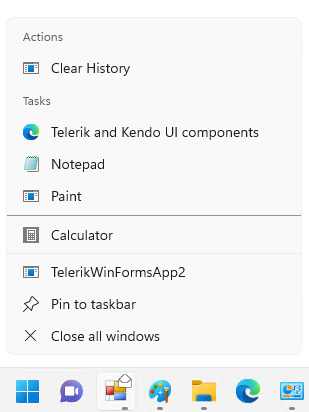
The Jump List section in the Keep Your Users Notified with the Brand-New WinForms TaskbarButton blog is useful for getting better understanding of the jump lists.