Design Time
To start using RadTaskbarButton just drag it from the toolbox and drop it on the form.
Smart Tag
Select RadTaskbarButton and click the small arrow on the top right position in order to open the Smart Tag.
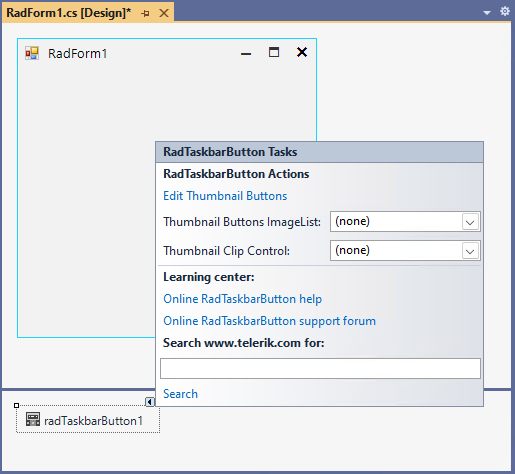
- Edit Thumbnail Buttons - Opens the RadThumbnailButton Collection Editor which allows you to add Thumbnail Buttons
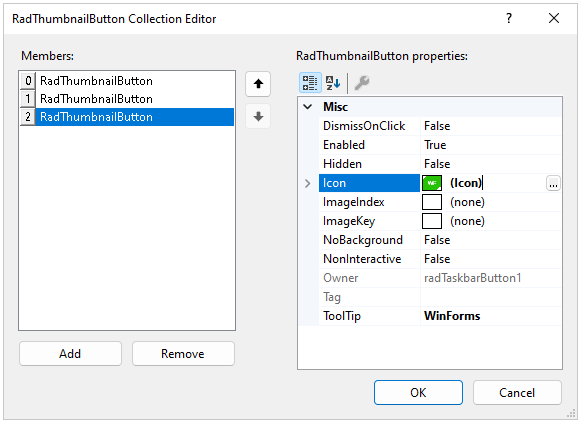
- Thumbnail Buttons ImageList - Associates an ImageList which is used for the Thumbnail Buttons in the RadThumbnailButton Collection Editor
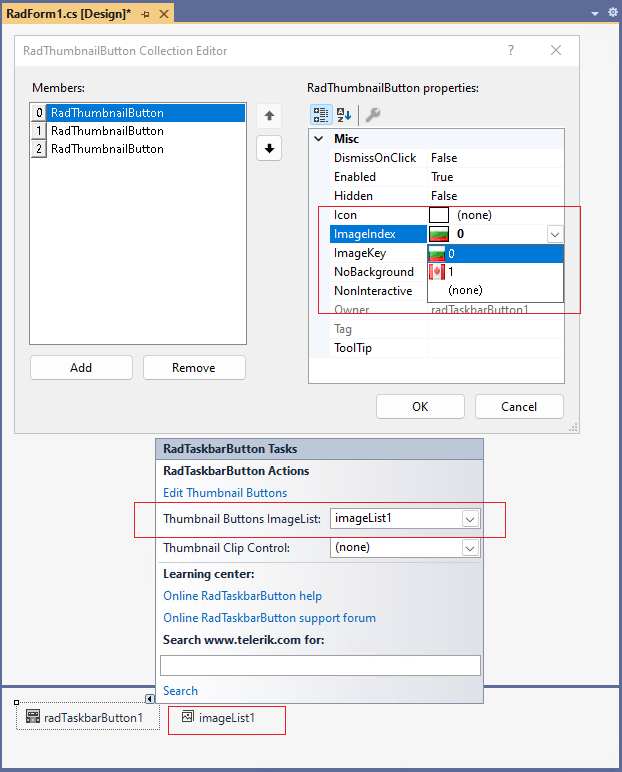
-
Thumbnail Clip Control - Specifies the control which will be used in the preview pop-up. By default there is a snapshot of the whole application window.