WinForms TaskbarButton Overview
The Taskbar Button is part of Telerik UI for WinForms, a
professional grade UI library with 160+ components for building modern and feature-rich applications. To try it out sign up for a free 30-day trial.
Windows Taskbar is the access point for programs displayed on the desktop. With the taskbar features, users can give commands, access resources, and view program status directly from the taskbar.
The RadTaskbarButton component from the UI for WinForms suite allows you to interact with the Windows Taskbar and gives the developers the appropriate API to define the style for their application's taskbar button.
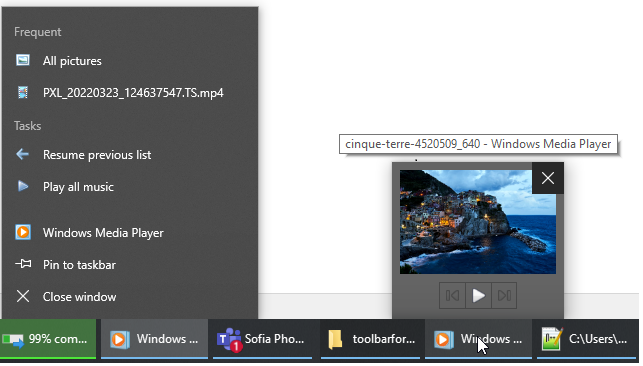
Key Features
RadTaskbarButton offers the following parts for customizing:
Jump lists - A jump list is a system-provided menu that appears when the user right-clicks a program in the taskbar. It is used to provide quick access to recently or frequently used documents and offers direct links to app functionality.
-
Loading/Progress indication - Four different styles that indicate the progress on the taskbar button.
The colors and styles of the progress indication come from the system and cannot be customized by the developer:Indeterminate – Indeterminate progress indication with infinite loop.
Normal – Progress indicated in Green
Error - Progress indicated in Red
Paused - Progress indicated in Yellow
Overlay (badge) Icon - Applies an overlay icon to a taskbar button to indicate application status or a notification to the user.
Thumbnail buttons – Displayed in the application preview window, below the snapshot image of the application. They allow quick interaction with the app.
Thumbnail clip rectangle – The rectangle of the displayed form, which will be used in the preview pop-up. By default there is a snapshot of the whole application window.
Telerik UI for WinForms Learning Resources
- Telerik UI for WinForms TaskbarButton Homepage
- Get Started with the Telerik UI for WinForms TaskbarButton
- Telerik UI for WinForms API Reference
- Getting Started with Telerik UI for WinForms Components
- Telerik UI for WinForms Virtual Classroom (Training Courses for Registered Users)
- Telerik UI for WinForms Forum
- Telerik UI for WinForms Knowledge Base
Telerik UI for WinForms Additional Resources
- Telerik UI for WinForms Product Overview
- Telerik UI for WinForms Blog
- Telerik UI for WinForms Videos
- Telerik UI for WinForms Roadmap
- Telerik UI for WinForms Pricing
- Telerik UI for WinForms Code Library
- Telerik UI for WinForms Support
- What’s New in Telerik UI for WinForms