Pan and Zoom
In RadPictureBox you can easily pan, zoom in or out. The horizontal and vertical scrollbars help navigating to the visible area of the control.
The zoom feature is enabled by default. To start zooming you need to hold down the Ctrl key and use the mouse wheel. In order to disable the zooming, you should set the AllowZoom property to false. A pan operation can be started by dragging the viewport with the mouse or by using the scrollbars.
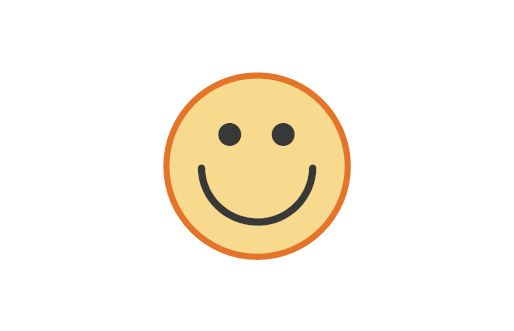
If you do not what the scrollbars to be displayed you can disable them. Thus, the user can navigate to the visible area of the control just by using the mouse or via touch gestures.
Disable scrollbars
this.radPictureBox1.ShowScrollBars = false;
Me.RadPictureBox1.ShowScrollBars = False
Zoom properties
RadPictureBox exposes ZoomProperties property that is responsible for the zoom operations. The zooming can be controlled through the following useful properties:
ZoomStep: Gets or sets the step that increments or decrements the element during a zoom operation with the mouse. Cannot have negative value.
ZoomFactor: Gets or sets the current zoom factor.
MaxZoomFactor: Gets or sets the maximal zoom factor.
MinZoomFactor: Gets or sets the minimal zoom factor.
Zoom programatically
The control exposes an API for zooming programmatically.
- The Zoom method performs a zoom operation by given steps count:
this.radPictureBox1.ZoomProperties.Zoom(5);
Me.RadPictureBox1.ZoomProperties.Zoom(5)
- The ZoomIn method performs a zoom-in operation with one step, according to the ZoomStep value. This method has an overload that performs a zoom-in according to the ZoomStep value operation with a specified count of steps:
this.radPictureBox1.ZoomProperties.ZoomIn();
this.radPictureBox1.ZoomProperties.ZoomIn(5);
Me.RadPictureBox1.ZoomProperties.ZoomIn()
Me.RadPictureBox1.ZoomProperties.ZoomIn(5)
- The ZoomOut method performs a zoom-out operation with one step, according to the ZoomStep value. This method has an overload that performs a zoom-out according to the ZoomStep value operation with a specified count of steps:
this.radPictureBox1.ZoomProperties.ZoomOut();
this.radPictureBox1.ZoomProperties.ZoomOut(5);
Me.RadPictureBox1.ZoomProperties.ZoomOut()
Me.RadPictureBox1.ZoomProperties.ZoomOut(5)
You can also reset all the zoom settings by calling the ResetZoom method.
Events
RadPictureBox exposes the following events when zooming and panning:
- ZoomChanged - Occurs when the ZoomFactor has changed.
- PanChanged - Occurs when the PositionOffset property of PictureBoxCanvasElement is changed. Available since R2 2021 SP1.