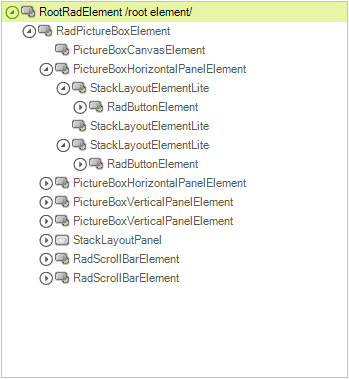Structure
This article describes the inner structure and organization of the elements which build the RadPictureBox control.
Figure 1: RadPictureBox Visual Structure
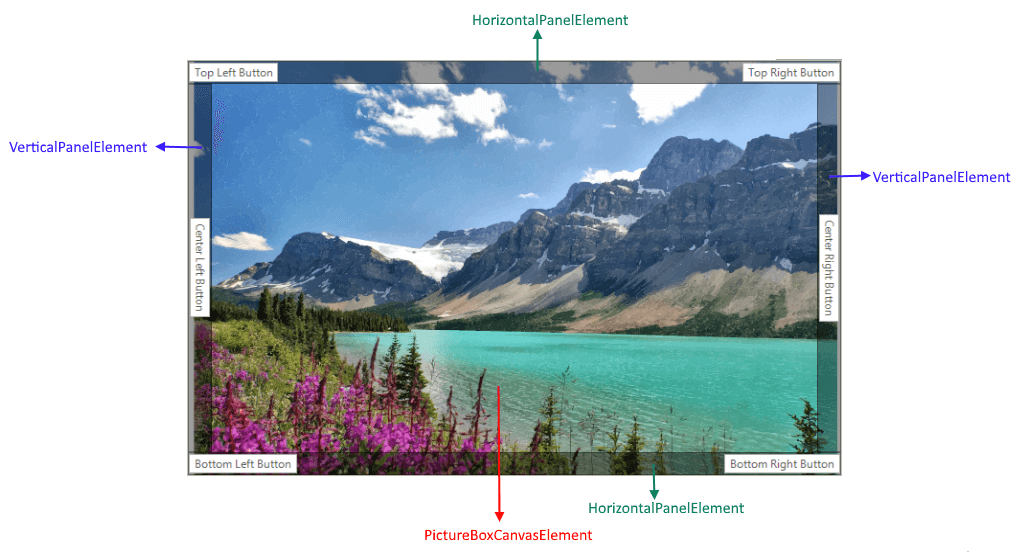
Element Hierarchy
- RadPictureBoxElement - Represents the main element in RadPictureBox.
- PictureBoxCanvasElement - Represents the element that is responsible for drawing the image.
- PictureBoxHorizontalPanelElement - Represents the top and bottom horizontal panels. This panel allows adding elements in three collections - left, center and right. Each of these three collections is represented by a StackLayoutElementLite.
- PictureBoxVerticalPanelElement - Represents the left and right vertical panels. This panel allows adding elements in three collections - top, center and bottom. Each of these three collections is represented by a StackLayoutElementLite.
- StackLayoutElementLite - Represents a stack layout element that arranges its children horizontally or vertically. Is also offers ElementSpacing property and respects the element's alignment.
- Vertical ScrollBar - Scrolls the image vertically.
- Horizontal ScrollBar - Scrolls the image horizontally.
Figure 2: RadPictureBox elements hierarchy