Context Menu
The context menu will appear every time the user right-clicks on the RadPictureBox control.
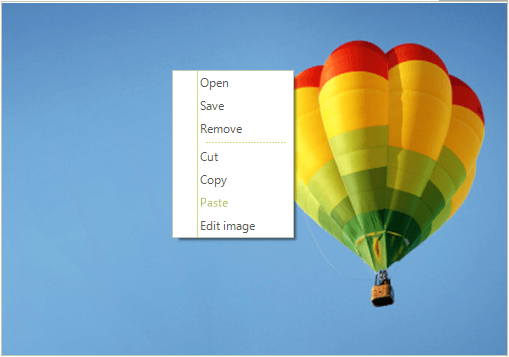
The context menu is enabled by default. If you want to disable it you can use the ContextMenuEnabled property:
Disable context menu
this.radPictureBox1.ContextMenuEnabled = false;
Me.RadPictureBox1.ContextMenuEnabled = False
RadPictureBox exposes ContextMenuProperties that defines the properties related to the context menu. Through it you can easily access the default context menu items:
- OpenItem
- SaveItem
- RemoveItem
- CutItem
- CopyItem
- PasteItem
- EditItem
Modifying the context menu
The default context menu in RadPictureBox can be customized in the ContextMenuOpening event handler. This event fires when the context menu is about to be opened.
Removing an item from the context menu
In order to remove an item you can use the Items.Remove method and pass the desired item as a parameter in the ContextMenuOpening event:
private void RadPictureBox1_ContextMenuOpening(object sender, CancelEventArgs e)
{
this.radPictureBox1.ContextMenuDropDown.Items.Remove(this.radPictureBox1.ContextMenuProperties.EditItem);
}
Private Sub RadPictureBox1_ContextMenuOpening(ByVal sender As Object, ByVal e As CancelEventArgs)
Me.RadPictureBox1.ContextMenuDropDown.Items.Remove(Me.RadPictureBox1.ContextMenuProperties.EditItem)
End Sub
Adding new item to the context menu
In order to add a new item to the context menu you should create new menu item instance and add it to the Items collection:
RadMenuItem customMenuItem = new RadMenuItem();
private void RadPictureBox1_ContextMenuOpening1(object sender, CancelEventArgs e)
{
customMenuItem.Text = "Download";
RadMenuSeparatorItem separator = new RadMenuSeparatorItem();
if (!this.radPictureBox1.ContextMenuDropDown.Items.Contains(customMenuItem))
{
this.radPictureBox1.ContextMenuDropDown.Items.Add(customMenuItem);
this.radPictureBox1.ContextMenuDropDown.Items.Add(separator);
}
}
Private customMenuItem As RadMenuItem = New RadMenuItem()
Private Sub RadPictureBox1_ContextMenuOpening1(ByVal sender As Object, ByVal e As CancelEventArgs)
customMenuItem.Text = "Download"
Dim separator As RadMenuSeparatorItem = New RadMenuSeparatorItem()
If Not Me.RadPictureBox1.ContextMenuDropDown.Items.Contains(customMenuItem) Then
Me.RadPictureBox1.ContextMenuDropDown.Items.Add(customMenuItem)
Me.RadPictureBox1.ContextMenuDropDown.Items.Add(separator)
End If
End Sub
You can subscribe to the RadMenuItem.Click event of the newly added item and execute the desired action when the item is clicked.
The result of adding and removing items from this article is shown on the screenshot below:
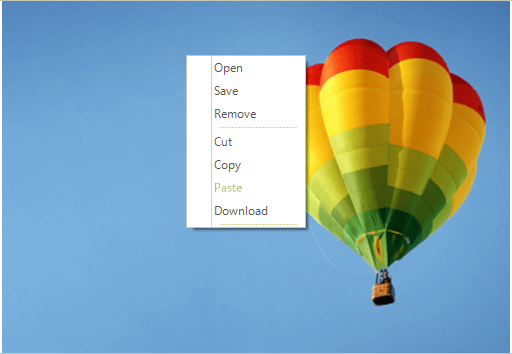
Using the ContextMenuItemClick event
ContextMenuItemClick event occurs when an item in the context menu is clicked. Through RadPictureBox.ContextMenuProperties you can easily get the clicked item. The event arguments provide Handled property which defines whether the menu item is processed by a custom logic or by the default implementation. For example, if you want to process a custom logic for the EditItem just set e.Handled to true and customize its behavior:
private void RadPictureBox1_ContextMenuItemClick(object sender, HandledEventArgs e)
{
if (sender == this.radPictureBox1.ContextMenuProperties.EditItem)
{
e.Handled = true;
// TO DO
}
}
Private Sub RadPictureBox1_ContextMenuItemClick(ByVal sender As Object, ByVal e As HandledEventArgs)
If sender = Me.radPictureBox1.ContextMenuProperties.EditItem Then
e.Handled = True
' ТО DO
End If
End Sub
Context menu events
RadPictureBox exposes the following useful events:
- ContextMenuOpened: Occurs when the context menu is opened.
- ContextMenuItemClick: Occurs when an item in the context menu is clicked.
- ContextMenuClosing: Occurs when the context menu is closing. Can be cancelled.
- ContextMenuClosed: Occurs when the context menu is closed.