Edit
RadPictureBox allows editing images. In order to edit an image it is neccessary to right click with the mouse on the control and a context menu will be shown. Then, choose the Edit image option.
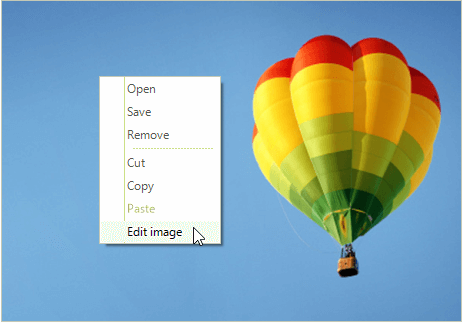
A new window showing PictureBoxImageEditorDialog should be displayed. Now, you can start editing the image.
PictureBoxImageEditorDialog internally uses RadImageEditor.
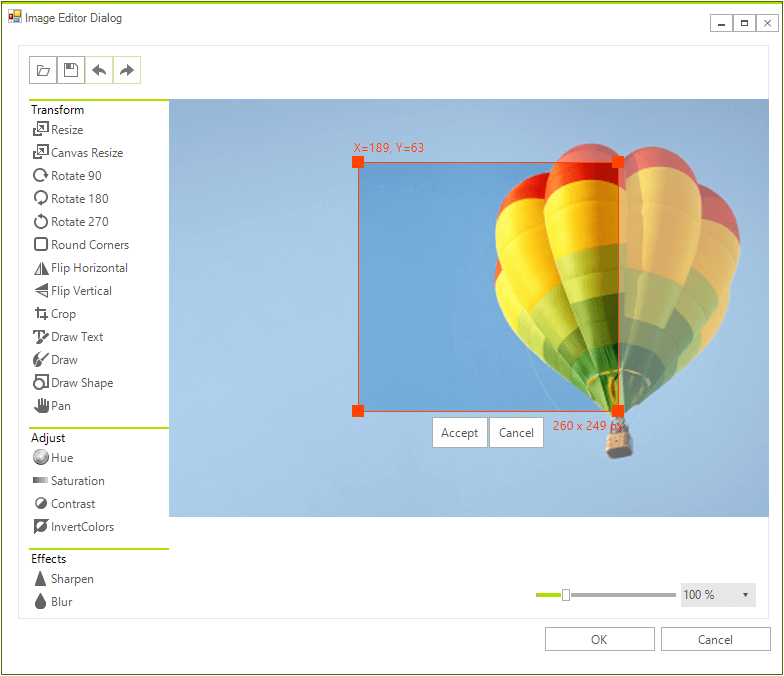
RadPictureBox can not edit SVG images. Only raster images can be edited.
If you are trying to edit SVG image you will get the following warning message:
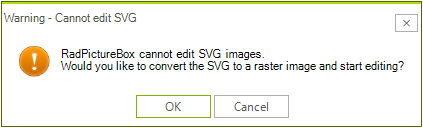
RadPictureBox exposes the following useful events:
ImageEdited: Occurs when the image has been edited and the user has accepted the changes. Can be handled. Note that this event will be fired always when the user clicks the OK button of the dialog, even if there are no changes in the image.
ImageEditorOpening: Occurs when the image is about to be edited in the Image Editor Dialog. Can be cancelled.
Customize PictureBoxImageEditorDialog
PictureBoxImageEditorDialog can be customized by accessing the RadImageEditor. You can access the RadImageEditor through RadPictureBox.ImageEditorDialog.ImageEditor property.
More information about DialogFactory is available here.
Below is demonstrated how to customize the ResizeDialog and set the checked state of the Preserve Aspect Ratio checkbox which by default is unchecked.
public class CustomImageEditorDialogFactory : ImageEditorDialogFactory
{
public override ImageEditorBaseDialog CreateDialog(Type type, RadImageEditorElement imageEditorElement)
{
ImageEditorBaseDialog dialog = base.CreateDialog(type, imageEditorElement);
if (dialog is ResizeDialog)
{
((RadCheckBox)dialog.Controls[0].Controls["radCheckBoxAspectRation"]).Checked = true;
}
return dialog;
}
}
Public Class CustomImageEditorDialogFactory
Inherits ImageEditorDialogFactory
Public Overrides Function CreateDialog(ByVal type As Type, ByVal imageEditorElement As RadImageEditorElement) As ImageEditorBaseDialog
Dim dialog As ImageEditorBaseDialog = MyBase.CreateDialog(type, imageEditorElement)
If TypeOf dialog Is ResizeDialog Then
CType(dialog.Controls(0).Controls("radCheckBoxAspectRation"), RadCheckBox).Checked = True
End If
Return dialog
End Function
End Class
Finally, you need to apply this custom factory to your PictureBoxImageEditorDialog:
this.radPictureBox1.ImageEditorDialog.ImageEditor.ImageEditorElement.DialogFactory = new CustomImageEditorDialogFactory();
Me.RadPictureBox1.ImageEditorDialog.ImageEditor.ImageEditorElement.DialogFactory = New CustomImageEditorDialogFactory()