WinForms OfficeNavigationBar Overview
RadOfficeNavigationBar represents the control available in the MS Outlook 2013-2019 navigation style.
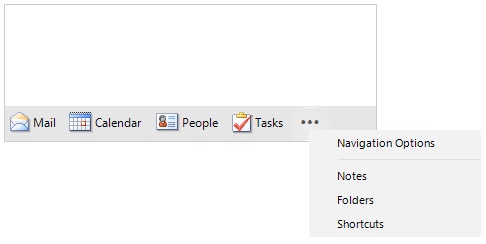
The OfficeNavigationBar is part of Telerik UI for WinForms, a
professional grade UI library with 160+ components for building modern and feature-rich applications. To try it out sign up for a free 30-day trial.
The MS Outlook 2007-2010 navigation style is available in the RadPageView control with ViewMode set to Outlook.
Key Features
- View modes - Compact and Full (expanded) that control whether the items are visualized by image only or full text.
- Overflow item - Allows the user navigate through the hidden items in the navigation bar.
- Navigation Options - The Navigation Options dialog controls the items' order, maximum number of visible items. Allows switching between full (expanded) and compact mode.
- Peek Window - Shown when the user hovers an item for about 1 second.
Telerik UI for WinForms Learning Resources
- Telerik UI for WinForms Homepage
- Get Started with the Telerik UI for WinForms
- Telerik UI for WinForms API Reference
- Getting Started with Telerik UI for WinForms Components
- Telerik UI for WinForms Virtual Classroom (Training Courses for Registered Users)
- Telerik UI for WinForms Forum
- Telerik UI for WinForms Knowledge Base
Telerik UI for WinForms Additional Resources
- Telerik UI for WinForms Product Overview
- Telerik UI for WinForms Blog
- Telerik UI for WinForms Videos
- Telerik UI for WinForms Roadmap
- Telerik UI for WinForms Pricing
- Telerik UI for WinForms Code Library
- Telerik UI for WinForms Support
- What’s New in Telerik UI for WinForms