Options Dialog
The OfficeNavigationBarOptionsDialog is shown when the user clicks the NavigationOptionsMenuItem.
OfficeNavigationBarOptionsDialog
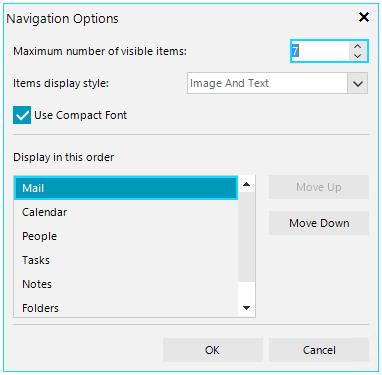
The ShowNavigationOptionsMenuItem property indicates whether to show the navigation options menu item when the context menu is opened.
NavigationOptionsMenuItem
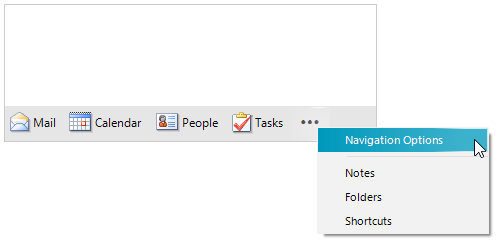
Hide NavigationOptionsMenuItem
this.radOfficeNavigationBar1.ShowNavigationOptionsMenuItem = false;
Me.radOfficeNavigationBar1.ShowNavigationOptionsMenuItem = False
The dialog offers the following settings:
- Maximum number of visible items: controls the VisibleItemsCount property which indicates how many items to be visible on the strip. If this property is not set, it returns the count of items.
-
Items display style: controls the ItemsDisplayStyle property. The available options are:
- None: specifies that neither image nor text is rendered.
- Text: specifies that only text is rendered.
- Image: specifies that only an image is rendered.
- ImageAndText: specifies that both an image and text are to be rendered.
- Use Compact Font: controls the UseCompactFont property which indicates whether to use compact or large font for the items.
-
Display in this order: controls the items order. The
Move UpandMove Downbuttons reorder the items in the respective direction.