Crop via the UI
When pressing the crop button a red border will appear on the image. You can adjust the size and then pressing Accept will confirm the operation.
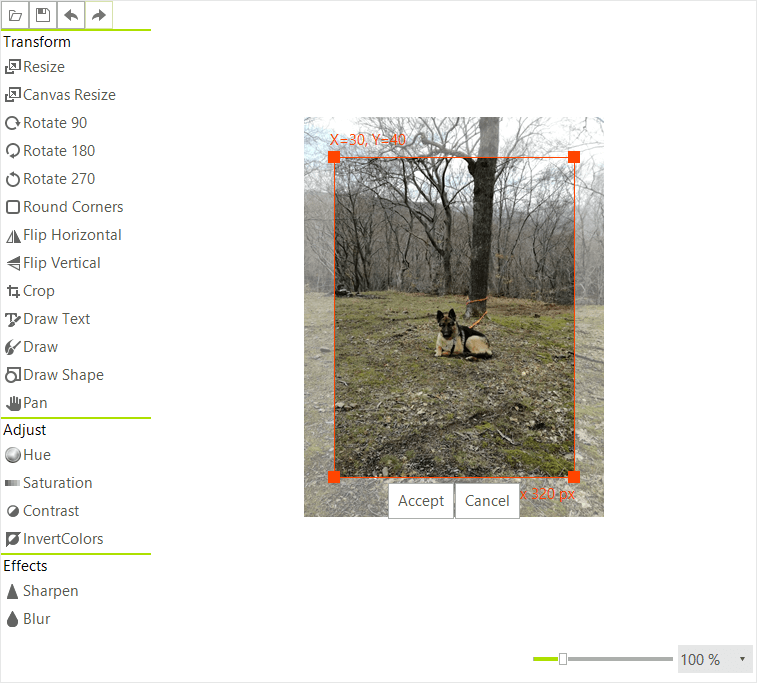
Crop Programmatically
To perform a Crop operation use the Crop method. You need to pass a rectangle to it.
Crop Programmatically
radImageEditor1.ImageEditorElement.Crop(new Rectangle(0, 0, 20, 20));
radImageEditor1.ImageEditorElement.SaveState();
radImageEditor1.ImageEditorElement.Crop(New Rectangle(0, 0, 20, 20))
radImageEditor1.ImageEditorElement.SaveState()