WinForms Callout Overview
RadCallout is like a tool tip with an arrow that can be used to display additional information, warnings, hints, or to highlight relevant data. The appearance of the control can be fully customized to satisfy the needs of your scenarios. RadCallout's form is based on our ShapedForm, which allows users to define different shapes.
The Callout is part of Telerik UI for WinForms, a
professional grade UI library with 160+ components for building modern and feature-rich applications. To try it out sign up for a free 30-day trial.
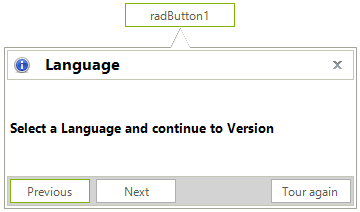
Key Features
Here are a few of the RadCallout's main features:
- Host any control/panel/UserControl. This gives the ability to add the information in any design (using the full range of controls we offer) and interactivity (for example: buttons, switch buttons, check boxes, radio buttons etc.).
- Built-in arrow. The position and shape of the arrow can be customized.
- User Interaction - clicking, mouse over, navigating, etc.
- Animations - as a Popup, the control supports different animations for its appearance.
- Point to the exact location of a given control (MS Control or RadControl), element (TPF element) or a screen location.
- Theming - like any other control from the UI for WinForms suite, RadCallout comes with different themes.
Telerik UI for WinForms Learning Resources
- Telerik UI for WinForms Callout Homepage
- Get Started with the Telerik UI for WinForms Callout
- Telerik UI for WinForms API Reference
- Getting Started with Telerik UI for WinForms Components
- Telerik UI for WinForms Virtual Classroom (Training Courses for Registered Users)
- Telerik UI for WinForms Forum
- Telerik UI for WinForms Knowledge Base
Telerik UI for WinForms Additional Resources
- Telerik UI for WinForms Product Overview
- Telerik UI for WinForms Blog
- Telerik UI for WinForms Videos
- Telerik UI for WinForms Roadmap
- Telerik UI for WinForms Pricing
- Telerik UI for WinForms Code Library
- Telerik UI for WinForms Support
- What’s New in Telerik UI for WinForms