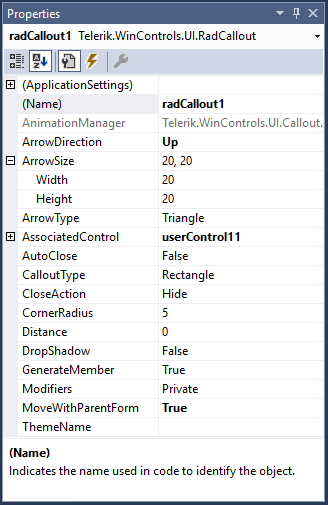Design Time
To start using RadCallout, just drag it from the toolbox and drop it onto the form. It will be placed in the components tray.
Smart Tag
Select RadCallout and click the small arrow on the top right position in order to open the Smart Tag.
Figure 1: Smart Tag
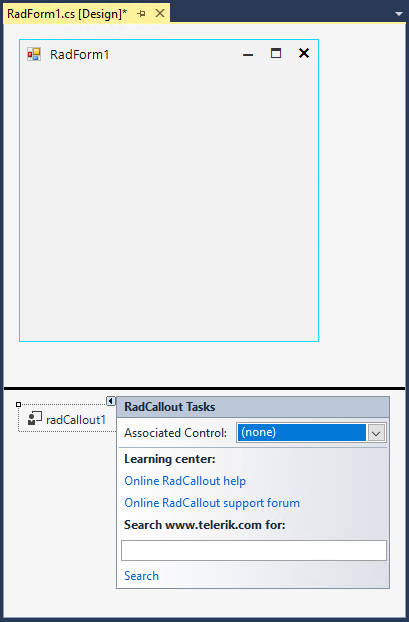
It is possible to associate any control available on the form. UserControls are also supported. Just set the Associated Control property from the Smart Tag.
AssociatedControl: allows you to set the associated control.
Learning Center: Navigate to the Telerik help, code library projects or support forum.
Search: Search the Telerik site for a given string.
Design Time Properties
RadCallout allows adjusting the arrow direction, close action and other properties at design time:
Figure 2: Properties