WinForms ShapedForm Overview
The ShapedForm control allows you to design and display a Windows form with any conceivable shape. You can couple this control with the RadTitleBar control to easily add forms with a completely custom look and feel to your applications.
The ShapedForm is part of Telerik UI for WinForms, a
professional grade UI library with 160+ components for building modern and feature-rich applications. To try it out sign up for a free 30-day trial.
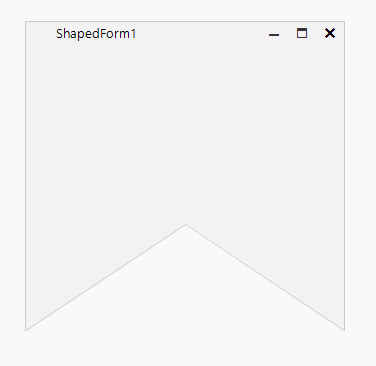
s of R3 2023 the rounded corners are available for the ShapedForm. By default, the rounded corners are not enabled on OS Windows 11. They can be enabled by setting the ShapedForm.WindowsSettings.EnableRoundedCorners property to true. It is recommended to use the above API with rectangular shapes, other shapes may lead to unexpected results. Read more in the Rounded Corners
Telerik UI for WinForms Learning Resources
- Telerik UI for WinForms ShapedForm Homepage
- Get Started with the Telerik UI for WinForms ShapedForm
- Telerik UI for WinForms API Reference
- Getting Started with Telerik UI for WinForms Components
- Telerik UI for WinForms Virtual Classroom (Training Courses for Registered Users)
- Telerik UI for WinForms Forum
- Telerik UI for WinForms Knowledge Base
Telerik UI for WinForms Additional Resources
- Telerik UI for WinForms Product Overview
- Telerik UI for WinForms Blog
- Telerik UI for WinForms Videos
- Telerik UI for WinForms Roadmap
- Telerik UI for WinForms Pricing
- Telerik UI for WinForms Code Library
- Telerik UI for WinForms Support
- What’s New in Telerik UI for WinForms