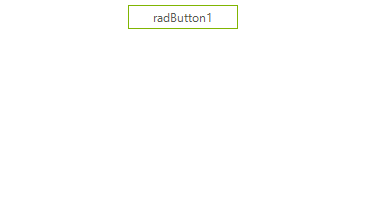Key Features
Get familiar with the main features that RadCallout supports:
Position Adjustment
When RadCallout is shown to a target control, e.g. RadButton, and this target control is moved (its Location is changed), the callout will adjust its position accordingly.
Move with target control
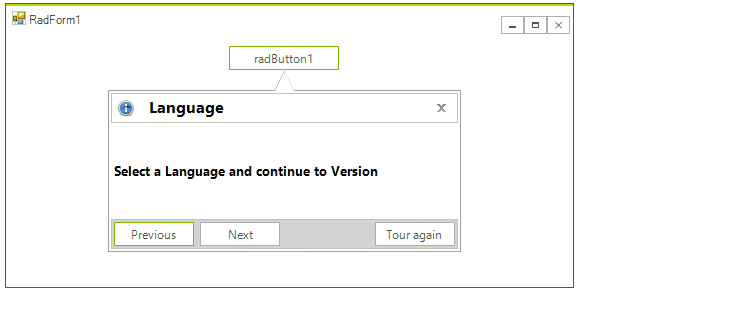
This behavior is controlled by the MoveWithParentForm property which default value is true. If you don't want the callout form to be moved together with the target control, set the MoveWithParentForm property to false.
If the target control is close to one of the monitor's edges (e.g. the left edge), the callout's arrow is stretched in such a way that the callout form remains on the same monitor as the target control. Once the target control goes to another monitor, the callout will jump with it as well.
Move close to the monitor's edges
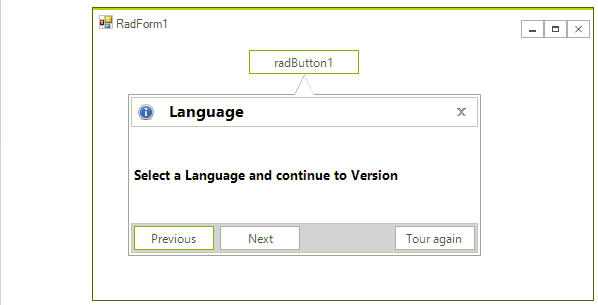
AutoClose
The AutoClose property indicates whether the callout will automatically close. If true, the Mouse is captured in the callout and the callout form will be automatically closed if the user clicks outside the callout's bounds or navigate to another application.
AutoClose=true
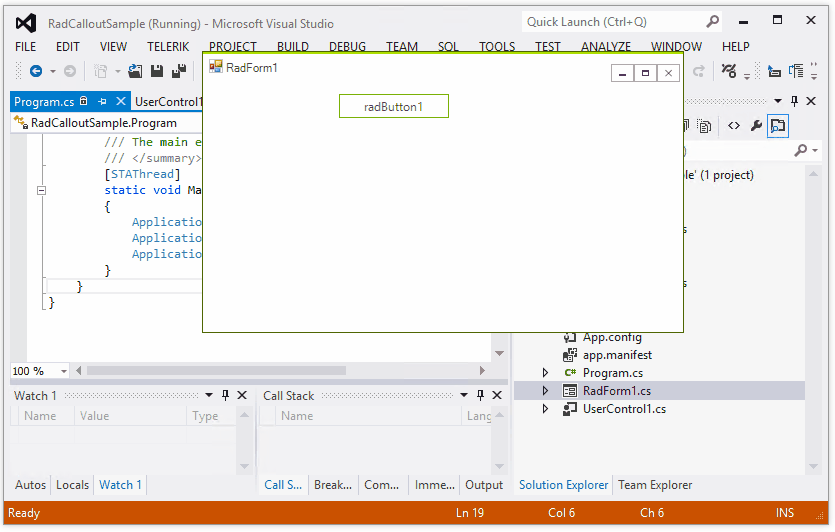
If false, the callout form remains shown. The developer is responsible for closing the callout form with the RadCallout.Close method.
AutoClose=false
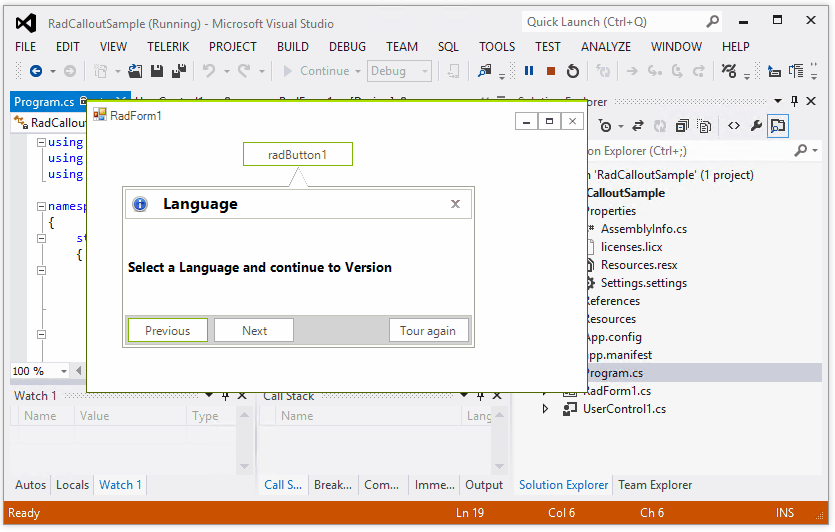
Animations
CalloutAnimationManager holds all the animation settings and it is responsible for the callout animations. It is accessed by the RadCallout.AnimationManager property.
CalloutAnimationManager offers the following public properties:
| Property | Description |
|---|---|
| ShowAnimationType | Gets or sets the type of show animation. |
| ShowAnimationDuration | Gets or sets the duration of show animation, in milliseconds. |
| CloseAnimationType | Gets or sets the type of close animation. |
| CloseAnimationDuration | Gets or sets the duration of close animation, in milliseconds. |
Callout Animation Settings
this.radCallout1.AnimationManager.ShowAnimationType = Telerik.WinControls.UI.Callout.CalloutAnimationType.Slide;
this.radCallout1.AnimationManager.ShowAnimationDuration = 2000;
this.radCallout1.AnimationManager.CloseAnimationType = Telerik.WinControls.UI.Callout.CalloutAnimationType.Fade;
this.radCallout1.AnimationManager.CloseAnimationDuration = 3000;
Me.RadCallout1.AnimationManager.ShowAnimationType = Telerik.WinControls.UI.Callout.CalloutAnimationType.Slide
Me.RadCallout1.AnimationManager.ShowAnimationDuration = 2000
Me.RadCallout1.AnimationManager.CloseAnimationType = Telerik.WinControls.UI.Callout.CalloutAnimationType.Fade
Me.RadCallout1.AnimationManager.CloseAnimationDuration = 3000
Callout Animation