Create a Wait Step
You can create a Wait step in the same manner as a quick verification step. Instead of passing or failing based on a comparison, this step will wait for the comparison to be true before proceeding. The verification is performed after the server has responded.
1. Create a Web Test and click Record.
2. Navigate to www.bing.com
3. Enter Telerik in the search box and click the Search button.
4. Enable hover over highlighting by clicking Highlight Element in the Test Studio Dev Recorder.
5. Highlight the desired element. From the menu that appears choose Quick Steps > Wait - element exists.
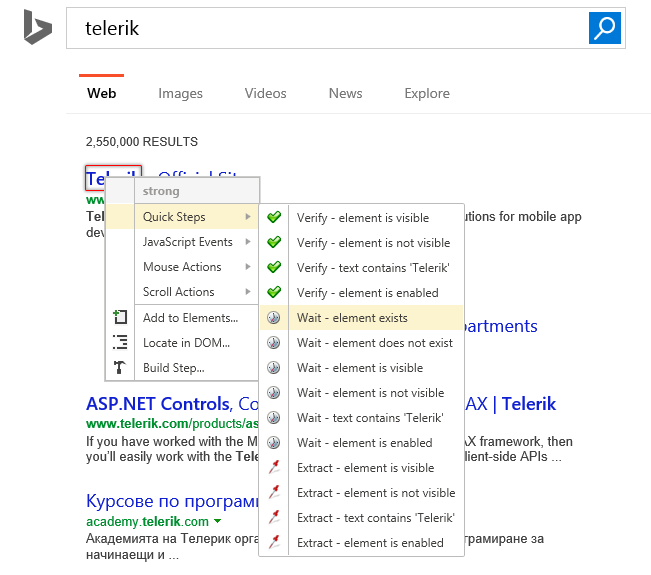
6. The Wait step is added to the test.
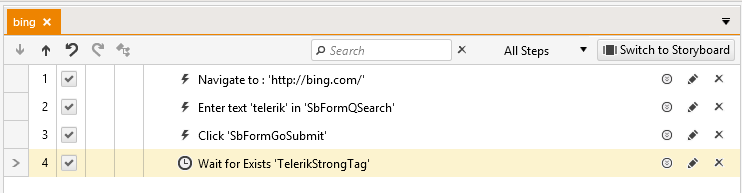
7. With the Wait step highlighted, you can see the test Step Properties pane where you can change the Check interval and the timeout.
Note! Each Verification/Wait/Extract step could have it role changed between Verification, Wait, and Extraction (if based on text). Right click the step and select from the context menu Change Role > Set As...
See Also: